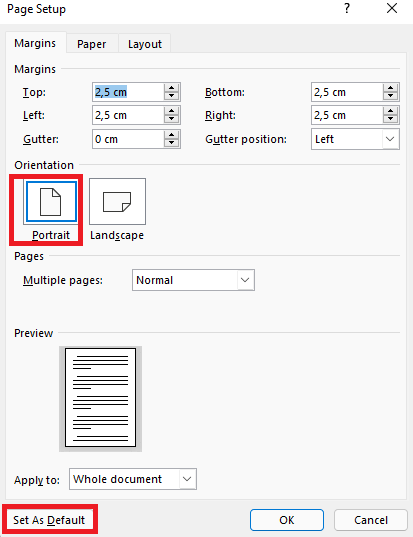This forum is poorly run, my previous answer was deleted for no good reason:
In Word for Windows, the default document view is set by the view saved in Normal.dotm. To open Normal.dotm in Word, open an Explorer window, then paste the next line into the address bar:
%appdata%\Microsoft\Templates
In the window that opens, select Normal.dotm and open it in Word. Double-clicking on Normal.dotm will create a document, so don't do that. The top bar in Word needs to read Normal.dotm, not Document 1.
Set your preferred zoom and window size, then make a small change to Normal, like typing a space character. Save it, then delete the space character and save again. (Document views are not saved unless there is some other change to the file).
Close Word, then reopen and the window size and zoom should be set to your preference.