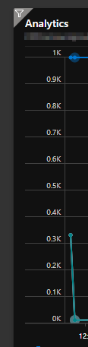@TTLAzure Thanks for your question !! I have reproduced your issue by adding reference line to identify if the metric exceeded a specific threshold and I am able to view the threshold line. Snapshot for your reference. Kindly check again from your end and revert if you have further questions.