Hello,
Welcome to Microsoft Q&A!
Currently, Microsoft Q&A is under a public preview. All the supported topics are on the right top. You can go to this forum to ask this question.
Thanks.
This browser is no longer supported.
Upgrade to Microsoft Edge to take advantage of the latest features, security updates, and technical support.
We are trying to monitor a Windows Server 2019 machine that is a dedicated print server with a very high volume of print queues attached to it, around 12,000!
Hardware Specs
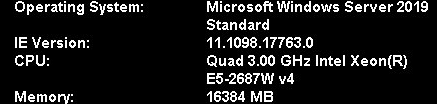
When using WMI functions such as Win32_Printer to get the printer information even if we filter the objects to return only the fields we absolutely require it is causing the CPU to spike to 100%. We have trouble shot this down to the sheer volume of the data being returned as running the same process on a server with only 1000 queues attached does cause CPU usage to increase but to nowhere near the extent as the server with the very high number of queues attached. These bursts of 100% CPU usage are only brief but we would like to eliminate them if we can as it is giving false positives in our hardware monitoring that we have to follow up each time. Also breaking the queries up into 100 or 1000 printer batches still caused an increase of CPU usage of around 20 - 30% which again can take us over our hardware monitoring thresholds.
My question is does the community know of any more efficient ways to get this sort of information about printers and their queues not using WMI or the CIM_Printer classes please?
Thanks in advance for any assistance!
Regards
James
Hello,
Welcome to Microsoft Q&A!
Currently, Microsoft Q&A is under a public preview. All the supported topics are on the right top. You can go to this forum to ask this question.
Thanks.
Hi Fay Wang,
The Forum you have referred me too: Windows Server 2019 General” Forum will be migrating to a new home on Microsoft Q&A anyway according to this link!
Therefore instead of sending me into a reciprocal never ending loop where this never gets a real answer from Microsoft like most technical questions posted to you guys, is there anyone in Microsoft Land that can answer the question posted? Is WMI or CIM the only way to get Printer information in bulk like I am proposing or not?
Thanks in advance,
Regards
James