Hi Sir,
Which version of Microsoft Edge are you using? Please refer to the following methods to disable sync favorites between IE and Edge.
If you are using the legacy version of Microsoft Edge (EdgeHtml)
- Use Microsoft Edge settings to disable Edge syncing. Open Microsoft Edge browser, click the Settings and more menu and open the Settings option, in the General tab, turn off the Windows sync option.
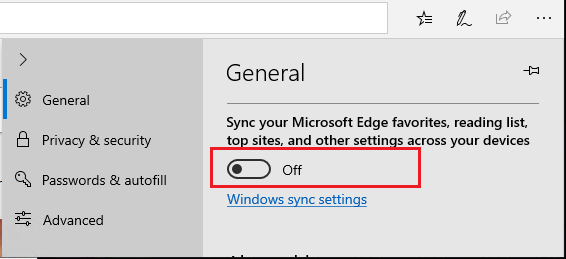
- Use Group Policy to disable syncing favorites between IE and Edge
gpedit.msc. Navigate to the following path:Computer Configuration > Administrative Templates > Windows Components > Microsoft EdgeDouble-click the setting for Keep Favorites In Sync Between Internet Explorer And Microsoft Edge. Select Disabled and then click OK- Use a Registry to disable syncing favorites between IE and Edge
HKEY_CURRENT_USER\Software\Policies\Microsoft. Select the MicrosoftEdge folder(if not exist, right-click the Microsoft folder. Select New and then choose Key. Name the key MicrosoftEdge). Select the SyncFavoritesBetweenIEAndMicrosoftEdge key in the Main folder. (If not exist, right-click the MicrosoftEdge folder. Select New and then choose Key. Name the key Main. Press Enter. Right-click the Main folder. Select New and then choose DWORD (32-bit) Value. Replace the default name of New Value #1 with the string SyncFavoritesBetweenIEAndMicrosoftEdge.) Double-click on the key for SyncFavoritesBetweenIEAndMicrosoftEdge and change the Value Data to 0.
If you are using the New Microsoft Edge (Chromium based)
Open Microsoft Edge browser, click the Settings and more menu and choose the Settings option, in the Profiles tab click the Sync option, then, turn off the favorites syncing.
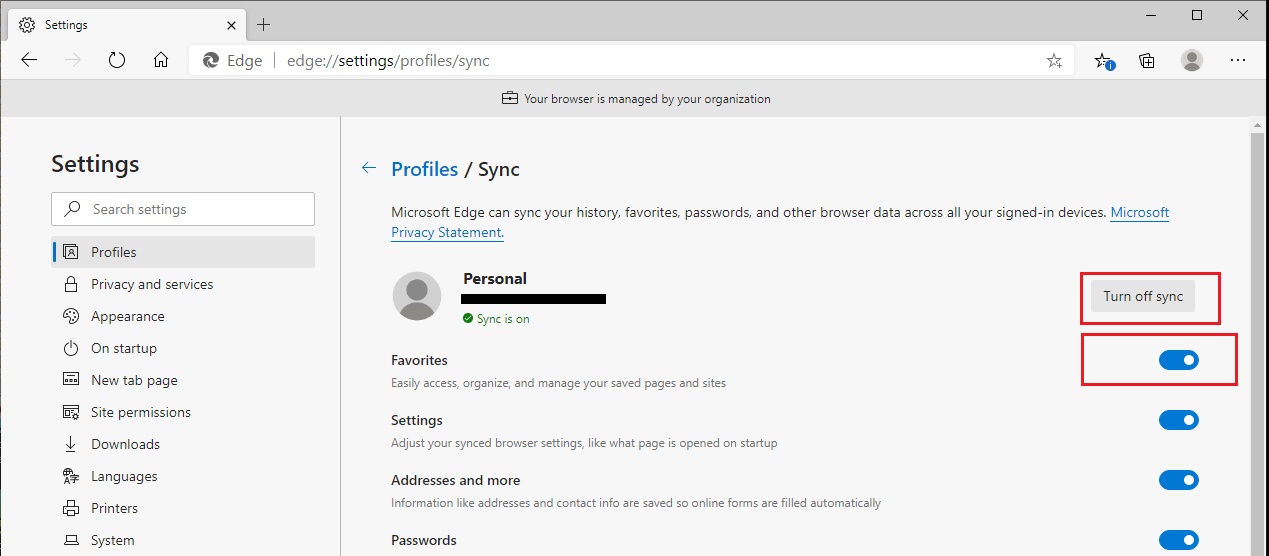
Besides, to remove the useless website URL from the favorite, you could open the favorites list, right click the website and then click the Delete button to remove it.
