Could you please tell us which type of OneDrive are you using, personal OneDrive or OneDrive for Business?
1If it is personal OneDrive, to turn off two-step verification, you need to sign into your Microsoft account Advanced security options: https://account.live.com/proofs/manage/additional
Under Additional security and Two-step verification choose Turn off.
If you cannot turn off two-step verification, it's recommended to go to https://account.live.com/acsr for Microsoft's account recovery process. You'll need to verify your identity through the alternate email or phone number you’ve set up in your Microsoft account.
2If it is OneDrive for Business, to turn off MFA, it needs Administrator permission.
Go to Microsoft 365 admin center -> Users -> Active users -> Select the user -> Manage multifactor authentication -> Select the user -> Disable multi-factor authentication. 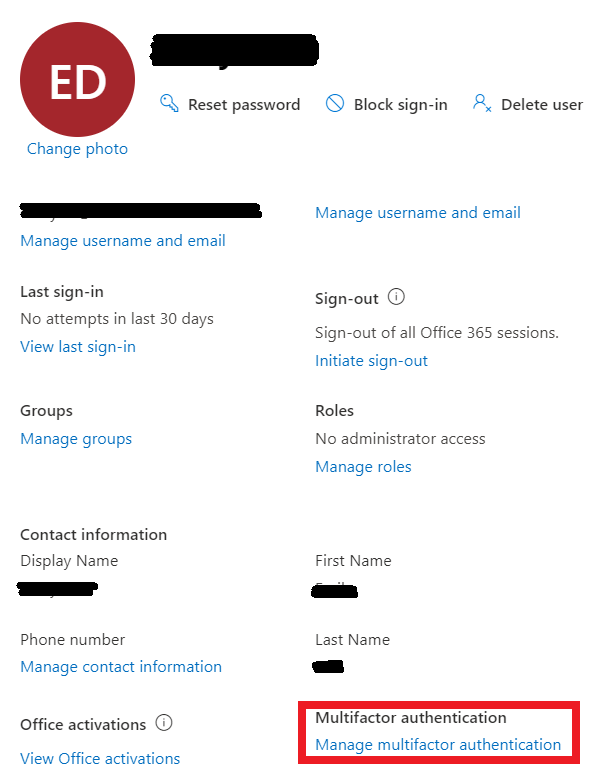
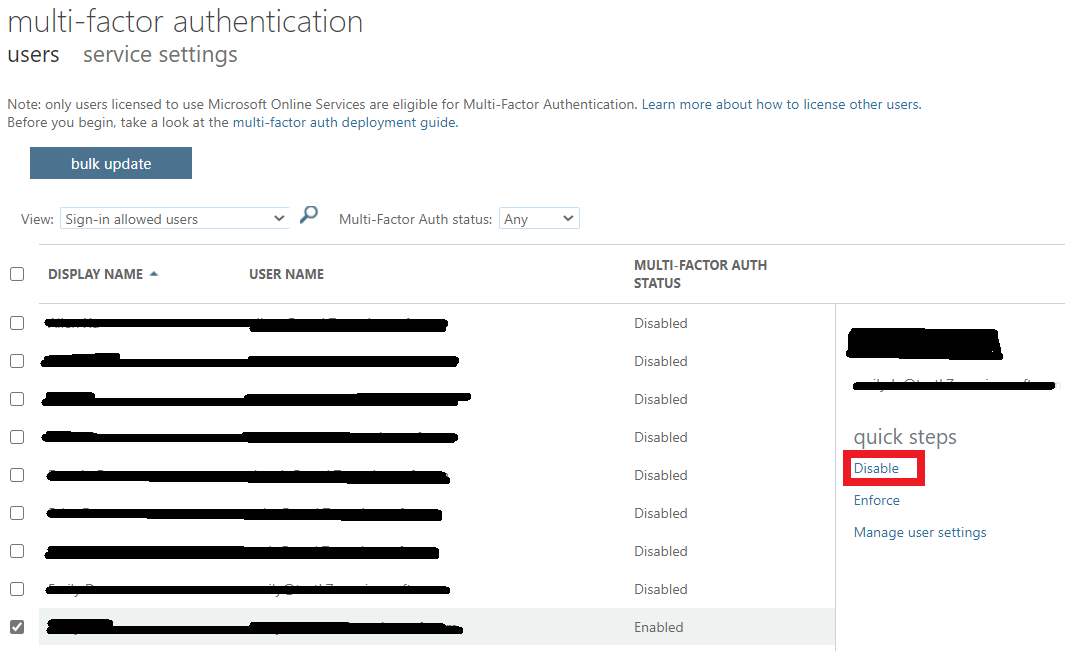
If the answer is helpful, please click "Accept Answer" and kindly upvote it. If you have extra questions about this answer, please click "Comment".
Note: Please follow the steps in our documentation to enable e-mail notifications if you want to receive the related email notification for this thread.