Hello,
I am implementing Azure Front Door with a single Azure Storage Account that contains multiple containers, each designated for a specific environment (e.g., dev, QA, UAT, etc.). My goal is to use Azure Front Door Private Endpoints to securely expose the respective containers per environment while integrating this setup with Azure DevOps release pipelines.
Issue:
- I have configured Azure Front Door routing to forward requests to the correct storage container for each environment.
- However, I am consistently encountering a 404 - WebContentNotFound error when trying to access the content via Azure Front Door.
- The container paths exist in the storage account, but Azure Front Door does not seem to resolve them correctly.
Configuration Details:
- Storage Account: One storage account with multiple environment-specific containers.
- Azure Front Door Routing:
- Patterns to match:
/dev-finance-central/*, /*, /path
- Origin path:
/dev-finance-central/
- Forwarding protocol: Match incoming request
- All containers are private, and I am using private endpoints.
Questions:
- How should the Azure Front Door routing rules be set up correctly for each environment-specific container?
- How do I ensure that Azure Front Door properly forwards requests to the storage container via the private endpoint?
- Is there an additional configuration required in Azure Storage, Private Endpoints, or Azure Front Door to avoid the 404 WebContentNotFound error?
- How can I integrate this setup into Azure DevOps release pipelines for smooth deployment?
I have attached screenshots of my Azure Front Door routing setup, storage account structure, and error message for reference.
Any guidance on resolving this issue would be highly appreciated.
Thanks!
Issue:
- I have configured Azure Front Door routing to forward requests to the correct storage container for each environment.
- However, I am consistently encountering a 404 - WebContentNotFound error when trying to access the content via Azure Front Door.
- The container paths exist in the storage account, but Azure Front Door does not seem to resolve them correctly.
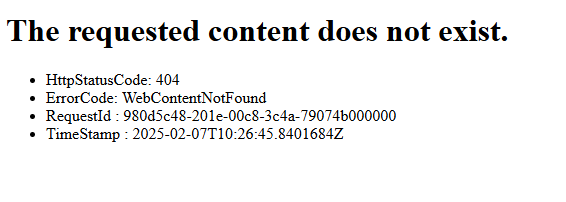
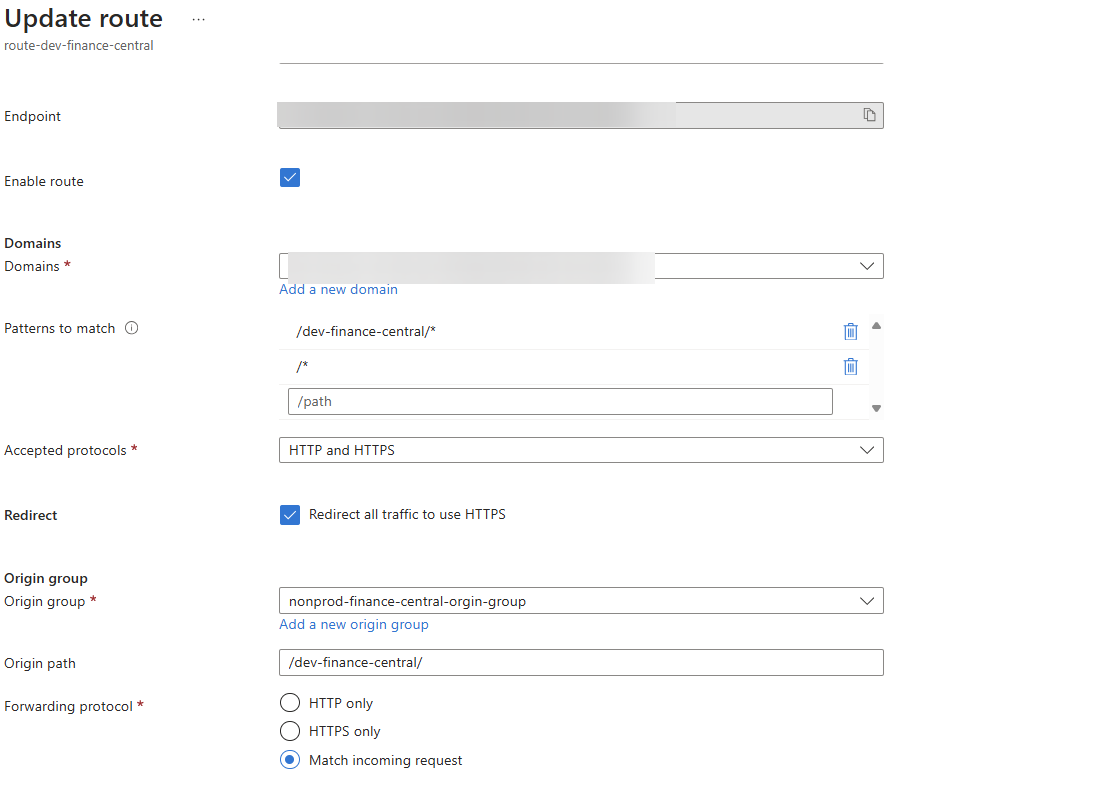
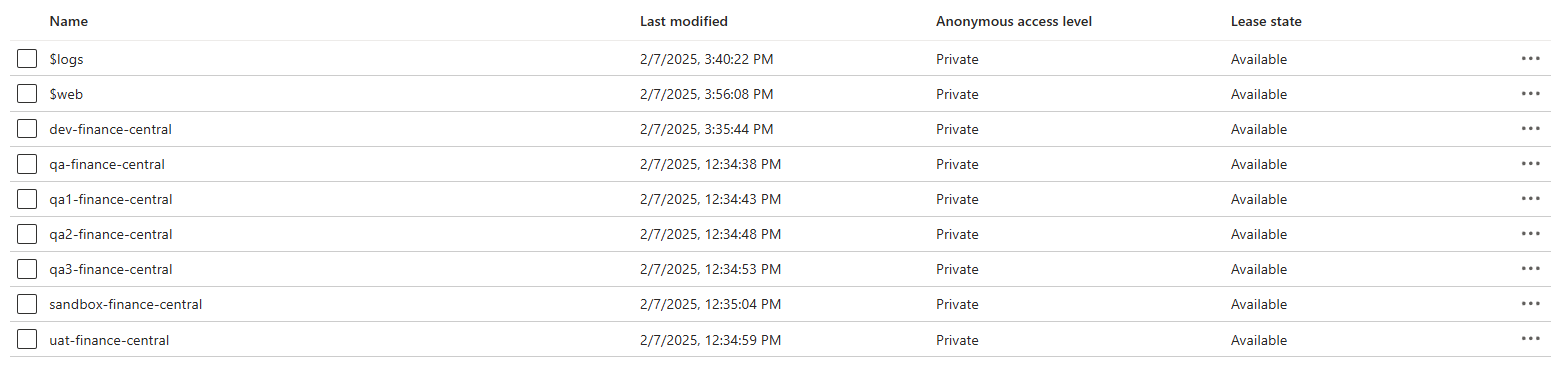
Configuration Details:
- Storage Account: One storage account with multiple environment-specific containers.
- Azure Front Door Routing:
- Patterns to match:
/dev-finance-central/*, /*, /path
- Origin path:
/dev-finance-central/
- Forwarding protocol: Match incoming request
- All containers are private, and I am using private endpoints.
Questions:
- How should the Azure Front Door routing rules be set up correctly for each environment-specific container?
- How do I ensure that Azure Front Door properly forwards requests to the storage container via the private endpoint?
- Is there an additional configuration required in Azure Storage, Private Endpoints, or Azure Front Door to avoid the 404 WebContentNotFound error?
- How can I integrate this setup into Azure DevOps release pipelines for smooth deployment?
I have attached screenshots of my Azure Front Door routing setup, storage account structure, and error message for reference.
Any guidance on resolving this issue would be highly appreciated.
Thanks!
Abdul
