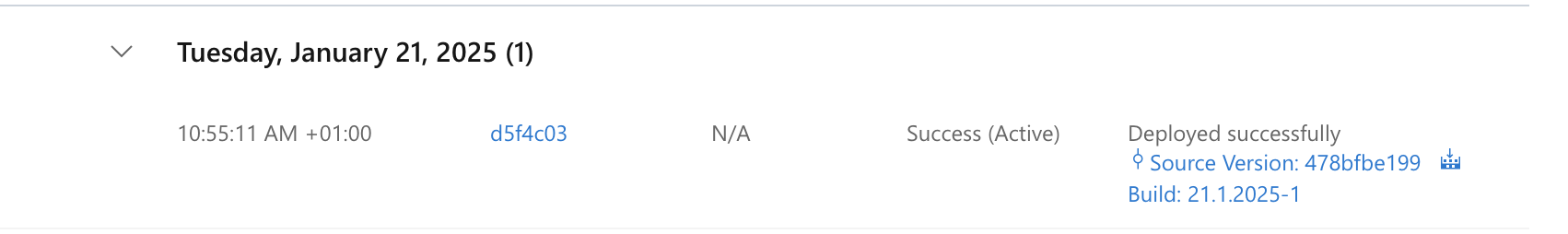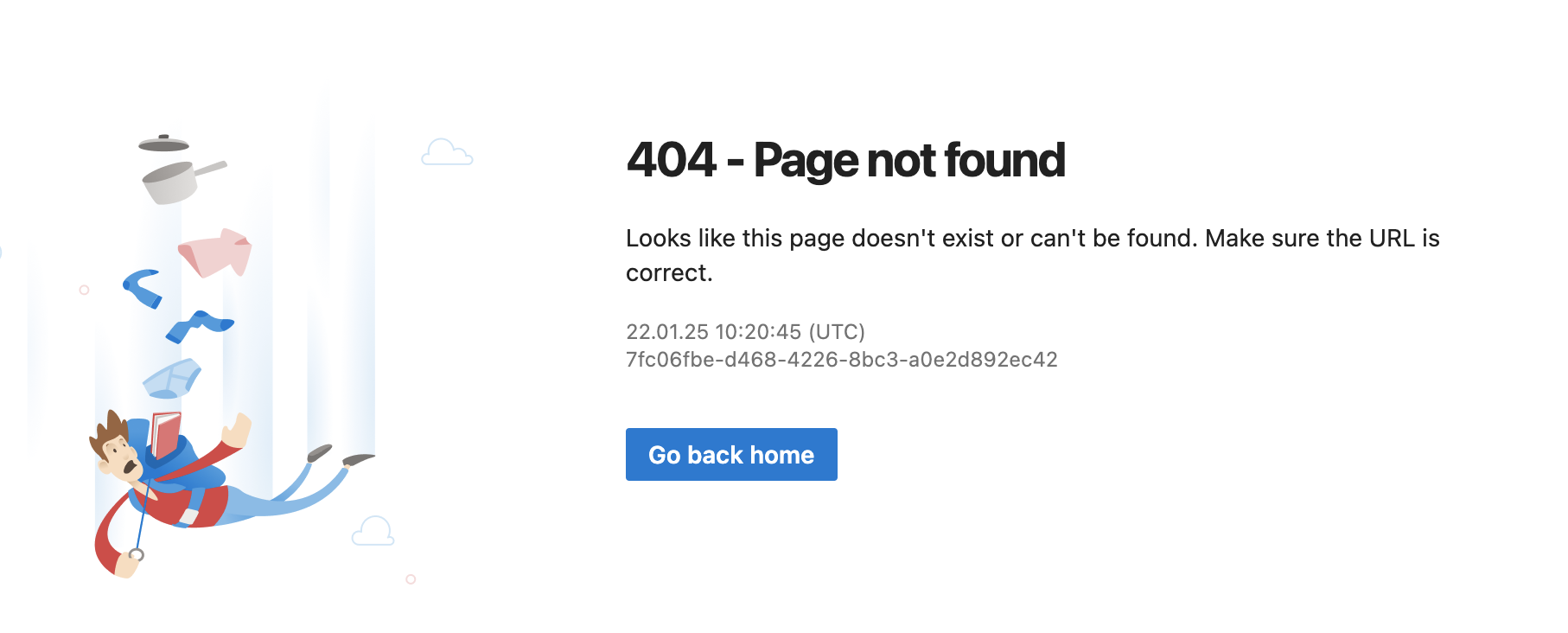I’m experiencing an issue with the deployment logs in Azure Web Apps. The deployment itself works fine, but when I navigate to the Deployment Center in the Azure Portal and click on the link to the Azure DevOps pipeline (to review the build or deployment details), I get a 404 error.
Here are the details of the setup:
Deployment Type:
I’m using a single YAML pipeline in Azure DevOps for both build and release. The deployment tasks include building the app and deploying it directly to the Azure Web App.
Observations:
For apps where I use separate build and release pipelines, the link in the deployment logs works correctly and redirects to the appropriate pipeline. For apps where I deploy using a single YAML pipeline, the link in the deployment logs is incorrect and leads to a “Page not found” error in Azure DevOps.
Here’s a simplified version of the deployment step in my YAML pipeline:
parameters:
path_to_project: ''
net_version: ''
artifact_name: ''
azure_subscription: ''
steps:
- task: UseDotNet@2
condition: ne('${{ parameters.net_version }}', 'globalJson')
inputs:
version: '${{ parameters.net_version }}'
- task: NuGetAuthenticate@1
displayName: 'Authenticate to NuGet'
- task: DotNetCoreCLI@2
displayName: 'Build'
inputs:
command: 'build'
projects: '${{ parameters.path_to_project }}'
arguments: ''
- task: DotNetCoreCLI@2
displayName: 'Publish'
inputs:
command: 'publish'
projects: '${{ parameters.path_to_project }}'
publishWebProjects: false
arguments: '--output $(Build.ArtifactStagingDirectory)'
- task: PublishBuildArtifacts@1
displayName: 'Publish Artifact'
inputs:
PathtoPublish: '$(Build.ArtifactStagingDirectory)'
ArtifactName: '${{ parameters.artifact_name }}'
- task: DownloadBuildArtifacts@0
displayName: 'Download Artifact'
inputs:
artifactName: ${{ parameters.artifact_name }}
downloadPath: '$(System.ArtifactsDirectory)/${{ parameters.artifact_name }}'
- task: AzureWebApp@1
inputs:
azureSubscription: ${{ parameters.azure_subscription }}
appType: webApp
appName: ${{ parameters.app_name }}
package: '$(System.ArtifactsDirectory)/**/*.zip'
deploymentMethod: 'auto'