
You need to modify the storage account configuration to allow setting the access level of its containers to either blob or container. Follow https://learn.microsoft.com/en-us/azure/storage/blobs/anonymous-read-access-configure?tabs=portal
To allow or disallow anonymous access for a storage account in the Azure portal, follow these steps:
Navigate to your storage account in the Azure portal.
Locate the Configuration setting under Settings.
- Set Allow Blob anonymous access to Enabled.
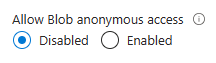
If the above response helps answer your question, remember to "Accept Answer" so that others in the community facing similar issues can easily find the solution. Your contribution is highly appreciated.
hth
Marcin