
Hi Tugba,
It sounds like you might need additional authorization to access the Copilot Dashboard. Here are some steps you can follow to ensure you have the necessary permissions:
Check Your Licenses: Ensure that your organization has the required licenses. You need at least 10 assigned Viva Insights licenses or 50 assigned Copilot licenses for the dashboard to be available
1
.
Manage Access Settings: If you are an admin, you can manage access settings for the Copilot Dashboard. This includes adding or removing users and groups. Here’s how:
- Go to the Microsoft 365 admin center.
- Navigate to the Settings tab and select Setup.
- Under Microsoft Copilot Dashboard, select Manage access settings for Microsoft Copilot Dashboard.
- Add or remove users or groups as needed2.
- Under Microsoft Copilot Dashboard, select Manage access settings for Microsoft Copilot Dashboard.
- Navigate to the Settings tab and select Setup.
If you follow these steps and still don't see the Copilot Dashboard icon, it might be helpful to contact your IT administrator for further assistance.
I hope this helps! Let me know if you have any other questions.
Thanks, Jonathan Harrison ISV Partner
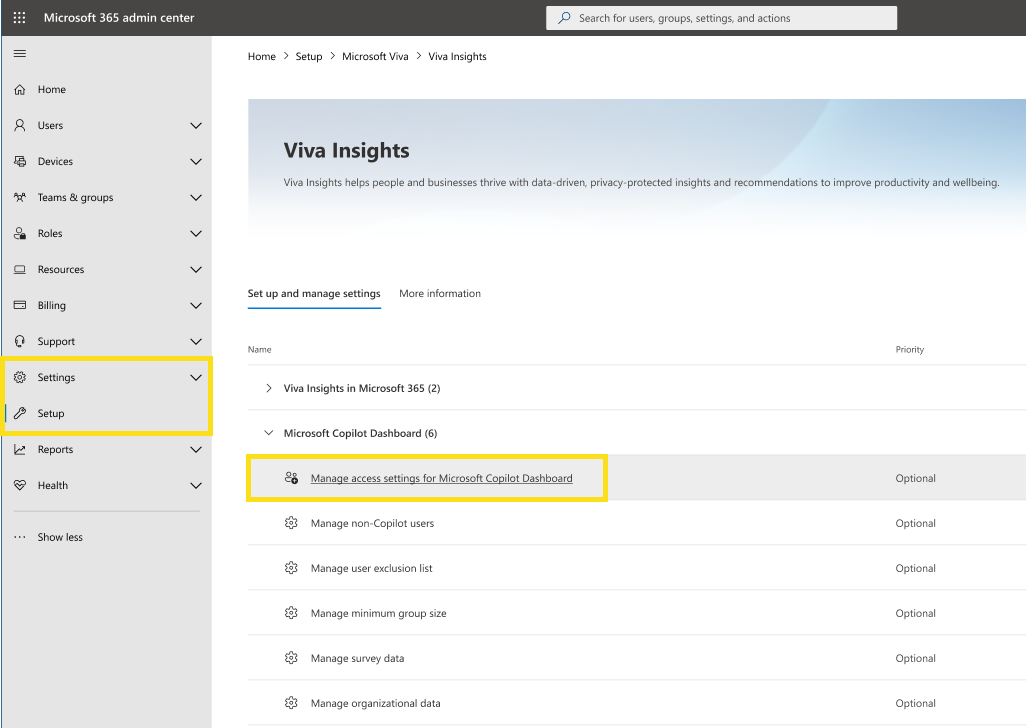
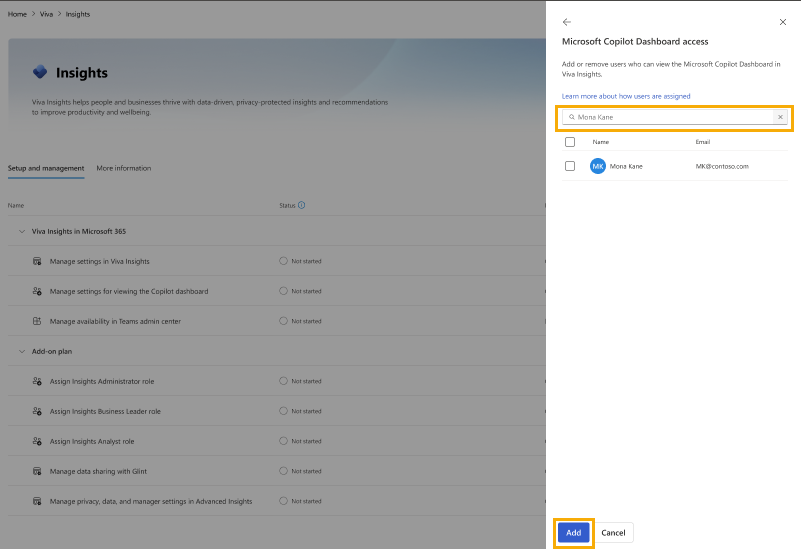 If the answer is helpful, please click "Accept Answer" and kindly upvote it. If you have extra questions about this answer, please click "Comment". Note: Please follow the steps in our
If the answer is helpful, please click "Accept Answer" and kindly upvote it. If you have extra questions about this answer, please click "Comment". Note: Please follow the steps in our