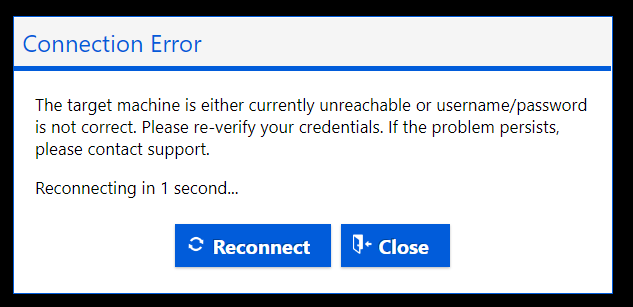Hi Gerard Garcia ,Thanks for reaching out to us on Microsoft Q&A forum.
Based on above query, I understood that you are not able to access your Azure VM from Azure Bastion.
- Ensure that your Azure VM is in a Running state.
- Make sure the Network Security Group (NSG) associated with the VM allows traffic from the Bastion subnet.
- Ensure that you are allowing IP ranges from the Bastion subnet in the destination VM’s NSG.
- Verify that the Bastion resource is in a succeeded state.
- You can diagnose network connectivity issues to your VM using Azure Network Watcher. Navigate to the Connection Troubleshoot tab (in the Monitoring section) of your Azure Bastion resource in the Azure portal. Network Watcher Connection Troubleshoot provides the capability to check a direct TCP connection from a virtual machine (VM) to a VM, fully qualified domain name (FQDN), URI, or IPv4 address.
By default, the inbound ports used to connect are 3389 for RDP and 22 for SSH. If you configure a custom port value, specify that value when you connect to the VM.
Note: Custom port values are supported for the Standard SKU or higher only.
https://learn.microsoft.com/en-us/azure/bastion/configuration-settings
For more information about troubleshooting, https://learn.microsoft.com/en-us/azure/bastion/troubleshoot
Please check your configuration settings once again by following below urls,
https://learn.microsoft.com/en-us/azure/bastion/configuration-settings
https://learn.microsoft.com/en-us/azure/bastion/bastion-nsg
If your are unable to access using RDP,
- check out if remote access is enabled on the remote computer.
- Download the latest RDP client app from Microsoft Store.
- The 0x904 error usually happens while connecting to RDP due to an unstable network connection (insufficient bandwidth, missing packages, mismatched encryption cyphers, etc.)
If the information is helpful, please consider by clicking the "Accept the answer" and "Upvote".
If you have any further queries, please let us know we are glad to help you.