I'm encountering issues while enabling Storage Spaces Direct (S2D) on my Windows Server setup.
Each server has a single 894 GB SSD for the Windows Server 2022 Datacenter operating system and 2 x SSDs. All drives are connected to an Avago MegaRAID controller that is based on LSI SAS 3916 and supports JBOD (pass-through) mode.
I have checked the hardware requirements here: Storage Spaces Direct Hardware Requirements and configured JBOD mode on the RAID controller.
Setup Details
Domain Controller Server:
- Role: Domain controller server and Failover Cluster Manager
- OS: Windows Server 2022 Standard
- Domain: test.ad.local
Server 1 (Cluster Node 1):
- Name: WIN-xyz.test.ad.local
- OS: Windows Server 2022 Datacenter
- Disks: 3 x SSD (RAID JBOD Mode)
PS C:\Users\Administrator> Get-PhysicalDisk
Number FriendlyName SerialNumber MediaType CanPool OperationalStatus HealthStatus Usage Size
------ ------------ ------------ --------- ------- ----------------- ------------ ----- ----
2 ATA SAMSUNG MZ7L3960 **confidential info erased** SSD True OK Healthy Auto-Select 894.25 GB
0 ATA SAMSUNG MZ7L3960 **confidential info erased** SSD False OK Healthy Auto-Select 894.25 GB
1 ATA SAMSUNG MZ7L3960 **confidential info erased** SSD True OK Healthy Auto-Select 894.25 GB
PS C:\Users\Administrator> Get-Disk
Number Friendly Name Serial Number HealthStatus OperationalStatus Total Size Partition
Style
------ ------------- ------------- ------------ ----------------- ---------- ----------
0 ATA SAMSUN... **confidential info erased** Healthy Online 894.25 GB GPT
1 ATA SAMSUN... **confidential info erased** Healthy Offline 894.25 GB RAW
2 ATA SAMSUN... **confidential info erased** Healthy Offline 894.25 GB RAW
PS C:\Users\Administrator> Get-PhysicalDisk | Select-Object DeviceID, FriendlyName, MediaType, BusType, Size | Format-Table
DeviceID FriendlyName MediaType BusType Size
-------- ------------ --------- ------- ----
2 ATA SAMSUNG MZ7L3960 SSD RAID 960197124096
0 ATA SAMSUNG MZ7L3960 SSD RAID 960197124096
1 ATA SAMSUNG MZ7L3960 SSD RAID 960197124096
Server 2 (Cluster Node 2):
- Name: WIN-abc.test.ad.local
- OS: Windows Server 2022 Datacenter
- Disks: 3 x SSD (RAID JBOD Mode)
PS C:\Users\Administrator> Get-PhysicalDisk
Number FriendlyName SerialNumber MediaType CanPool OperationalStatus HealthStatus Usage Size
------ ------------ ------------ --------- ------- ----------------- ------------ ----- ----
1 ATA SAMSUNG MZ7L3960 **confidential info erased** SSD True OK Healthy Auto-Select 894.25 GB
0 ATA SAMSUNG MZ7L3960 **confidential info erased** SSD False OK Healthy Auto-Select 894.25 GB
2 ATA SAMSUNG MZ7L3960 **confidential info erased** SSD True OK Healthy Auto-Select 894.25 GB
PS C:\Users\Administrator> Get-Disk Number Friendly Name Serial Number HealthStatus OperationalStatus Total Size Partition Style ------ ------------- ------------- ------------ ----------------- ---------- ---------- 0 ATA SAMSUN... S6EKNC0X400942 Healthy Online 894.25 GB GPT 1 ATA SAMSUN... S6EKNC0X400944 Healthy Offline 894.25 GB RAW 2 ATA SAMSUN... **confidential info erased** Healthy Offline 894.25 GB RAW PS C:\Users\Administrator> Get-PhysicalDisk | Select-Object DeviceID, FriendlyName, MediaType, BusType, Size | Format-Table DeviceID FriendlyName MediaType BusType Size -------- ------------ --------- ------- ---- 1 ATA SAMSUNG MZ7L3960 SSD RAID 960197124096
0 ATA SAMSUNG MZ7L3960 SSD RAID 960197124096
2 ATA SAMSUNG MZ7L3960 SSD RAID 960197124096
MegaRAID Controller:
The RAID controller is set up in JBOD mode with the following configuration attributes:
PS C:\Users\Administrator> .\storcli64.exe /cAll show
Generating detailed summary of the adapter, it may take a while to complete.
CLI Version = 007.2309.0000.0000 Sep 16, 2022
Operating system = Windows Server 2022
Controller = 0
Status = Success
Description = None
Product Name = SAS 3916
Serial Number = **confidential info erased**
SAS Address = 5003048023cb9203
PCI Address = 00:6f:00:00
System Time = 12/26/2024 17:22:21
Mfg. Date = 09/11/24
Controller Time = 12/26/2024 17:22:20
FW Package Build = 52.28.0-5455
BIOS Version = 7.28.00.0_0x071C0000
FW Version = 5.280.02-4008
Driver Name = megasas35.sys
Driver Version = 7.716.02.00
Current Personality = JBOD-Mode
Host Interface = PCI-E
Device Interface = SAS-12G
Bus Number = 111
Device Number = 0
Function Number = 0
Domain ID = 0
Security Protocol = None
JBOD Drives = 3
JBOD LIST :
=========
------------------------------------------------------------------------------------------
ID EID:Slt DID State Intf Med Size SeSz Model Vendor Port
------------------------------------------------------------------------------------------
0 252:0 0 Onln SATA SSD 894.252 GB 512B SAMSUNG MZ7L3960HBLT-00A07 ATA C0.0 x1
1 252:1 1 Onln SATA SSD 894.252 GB 512B SAMSUNG MZ7L3960HBLT-00A07 ATA C0.0 x1
2 252:2 2 Onln SATA SSD 894.252 GB 512B SAMSUNG MZ7L3960HBLT-00A07 ATA C0.0 x1
------------------------------------------------------------------------------------------
ID=JBOD Target ID|EID=Enclosure Device ID|Slt=Slot No|DID=Device ID|Onln=Online
Offln=Offline|Intf=Interface|Med=Media Type|SeSz=Sector Size
SED=Self Encryptive Drive|PI=Protection Info|Sp=Spun|U=Up|D=Down
Physical Drives = 3
PD LIST :
=======
----------------------------------------------------------------------------------------
EID:Slt DID State DG Size Intf Med SED PI SeSz Model Sp Type
----------------------------------------------------------------------------------------
252:0 0 Onln - 894.252 GB SATA SSD Y N 512B SAMSUNG MZ7L3960HBLT-00A07 U JBOD
252:1 1 Onln - 894.252 GB SATA SSD Y N 512B SAMSUNG MZ7L3960HBLT-00A07 U JBOD
252:2 2 Onln - 894.252 GB SATA SSD Y N 512B SAMSUNG MZ7L3960HBLT-00A07 U JBOD
----------------------------------------------------------------------------------------
EID=Enclosure Device ID|Slt=Slot No|DID=Device ID|DG=DriveGroup
DHS=Dedicated Hot Spare|UGood=Unconfigured Good|GHS=Global Hotspare
UBad=Unconfigured Bad|Sntze=Sanitize|Onln=Online|Offln=Offline|Intf=Interface
Med=Media Type|SED=Self Encryptive Drive|PI=Protection Info
SeSz=Sector Size|Sp=Spun|U=Up|D=Down|T=Transition|F=Foreign
UGUnsp=UGood Unsupported|UGShld=UGood shielded|HSPShld=Hotspare shielded
CFShld=Configured shielded|Cpybck=CopyBack|CBShld=Copyback Shielded
UBUnsp=UBad Unsupported|Rbld=Rebuild
Steps Taken
- Installed Required Features:
Invoke-Command -ComputerName win-hg604asl06l.test_ad.local,win-17vpvfvokgo.test_ad.local {
Install-WindowsFeature FS-FileServer,Failover-Clustering,Hyper-V -IncludeAllSubFeature -IncludeManagementTools
}
- Restarted Nodes:
Manually restarted both cluster nodes.
- Created the cluster
New-Cluster -Name Test-Cluster -Node win-hg604asl06l.test_ad.local,win-17vpvfvokgo.test_ad.local -StaticAddress 192.168.10.10 -NoStorage
- Ran Cluster Validation: The Cluster Validation Report indicated failure to list specific disks for Storage Spaces Direct.
-
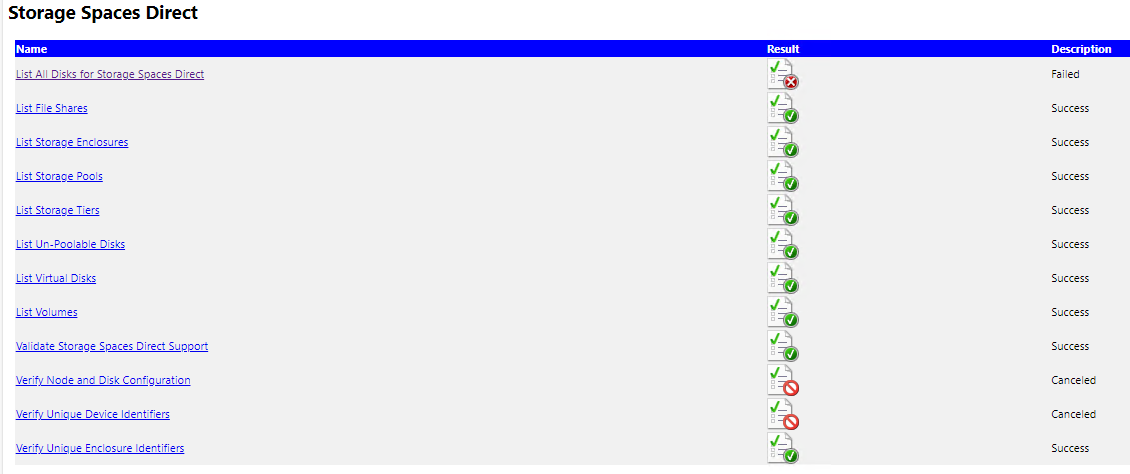
-
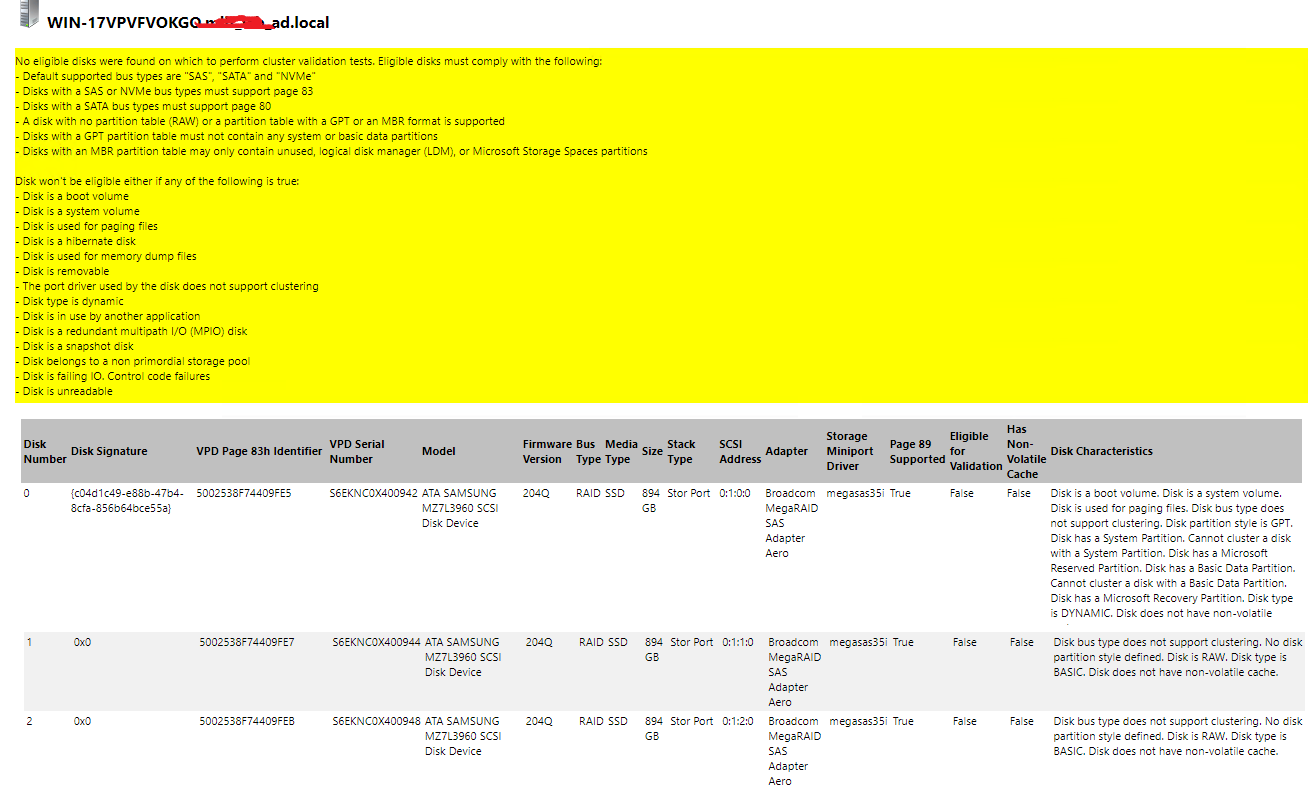
-
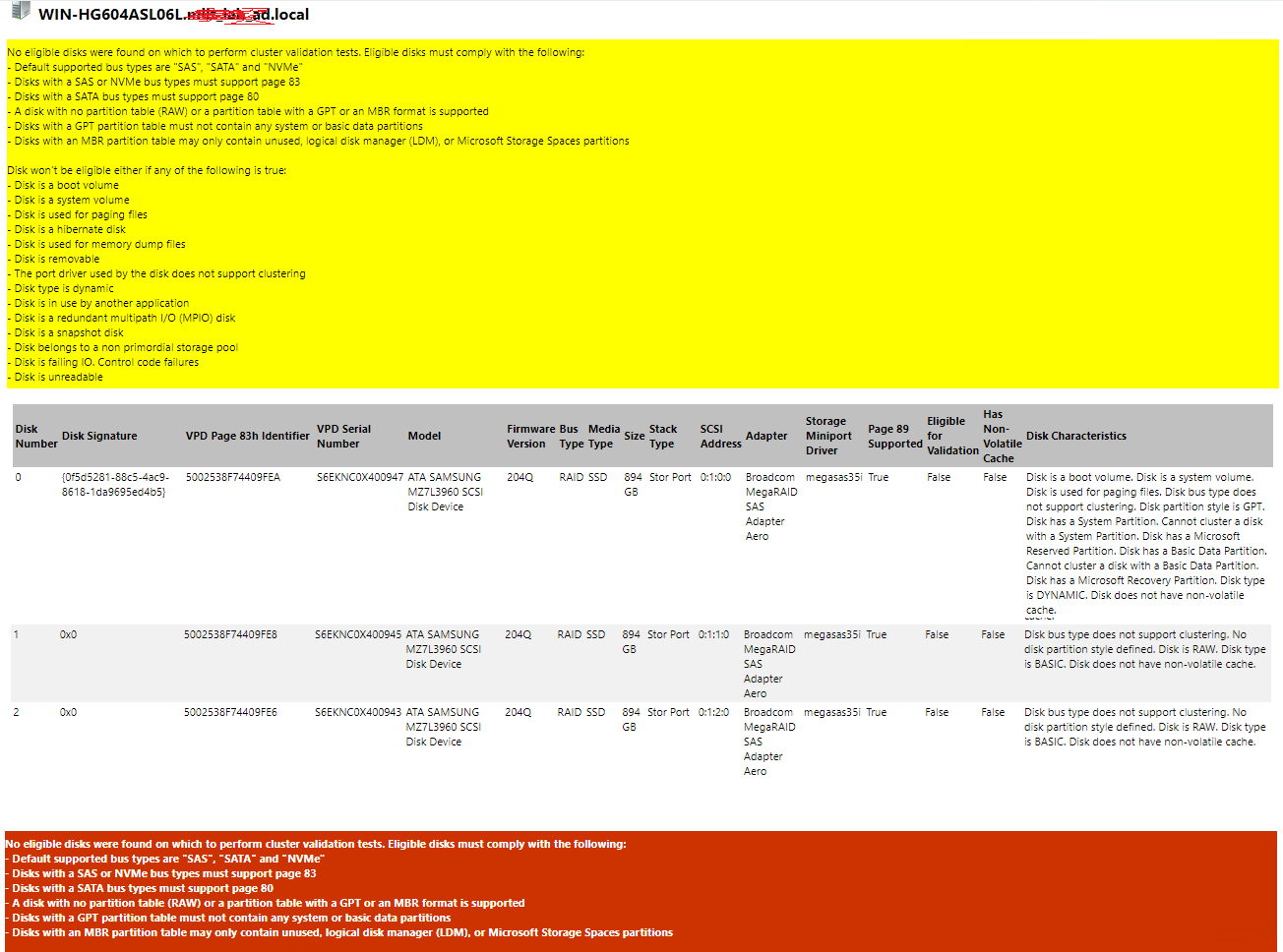 Error Summary
Error Summary
No eligible disks were found on which to perform cluster validation tests.
Eligible disks must comply with the following:
- Default supported bus types are "SAS", "SATA" and "NVMe"
- Disks with a SAS or NVMe bus types must support page 83
- Disks with a SATA bus types must support page 80
- A disk with no partition table (RAW) or a partition table with a GPT or an MBR format is supported
- Disks with a GPT partition table must not contain any system or basic data partitions
- Disks with an MBR partition table may only contain unused, logical disk manager (LDM), or Microsoft Storage Spaces partitions
Disk won't be eligible either if any of the following is true:
- Disk is a boot volume
- Disk is a system volume
- Disk is used for paging files
- Disk is a hibernate disk
- Disk is used for memory dump files
- Disk is removable
- The port driver used by the disk does not support clustering
- Disk type is dynamic
- Disk is in use by another application
- Disk is a redundant multipath I/O (MPIO) disk
- Disk is a snapshot disk
- Disk belongs to a non primordial storage pool
- Disk is failing IO. Control code failures
- Disk is unreadable
Disk0: Disk is a boot volume. Disk is a system volume. Disk is used for paging files. Disk bus type does not support clustering. Disk partition style is GPT. Disk has a System Partition. Cannot cluster a disk with a System Partition. Disk has a Microsoft Reserved Partition. Disk has a Basic Data Partition. Cannot cluster a disk with a Basic Data Partition.. Disk has a Microsoft Recovery Partition. Disk type DYNAMIC. Disk does not have non-volatile
Disk1: Disk bus type does not support clustering. No disk partition style defined. Disk is RAW. Disk type is BASIC. Disk does not have non-volatile cache.
Disk2: Disk bus type does not support clustering. No disk partition style defined. Disk is RAW. Disk type is BASIC. Disk does not have non-volatile cache.