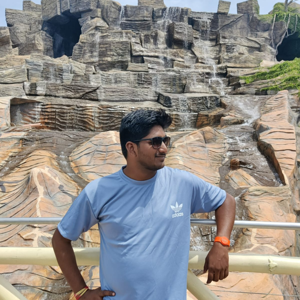Hi @Mohana Reddy,
Hope you have a great day.
According to the information you provided and the research I have done, we understand that you have performed multiple problem troubleshooting but have not solve the problem.
This kind of accessibility issue is generally likely to be a result of a problem with user permissions being granted or the file itself being unshareable due to some kind of data protection policy. We need to run further tests to determine the cause of the problem:
- Have you tried removing the user's permissions and then reassigning them. If not, it might be worth a try.
- Please try sharing the file to other users with the same permissions to see if the problem exists. We need to confirm whether the file is shareable or not by this step.
- Please try sharing other files with that user. We need to confirm if the user is having problems with this step.
- Please connect your administrator run the Check User Access diagnostic in the Microsoft 365 admin center to identify this permission issues.
I would greatly appreciate the test results when time allows, since your input is crucial for the whole troubleshooting progress.
Certainly, if I can be of any assistance during the test process, please let me know.