We have a server that suddenly started returning an HTTP 400 for Invalid Hostname after a reboot today. We have multiple other servers in the environment running the same configuration, OS version, patches etc. but do not see this issue.
This IIS server hosts several dozen IIS sites that are all configured similarly. HTTP binding, IP Address set at All Unassigned, Host Name field left blank with a unique non-conflicting port.
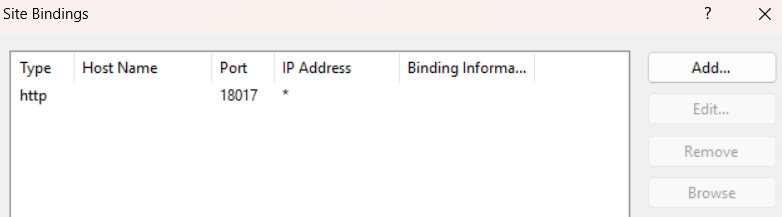
After a server reboot this morning, when we attempt to access any sites hosted on this server via IP address directly we are receiving the Invalid Hostname error however when attempting to access via hostname (localhost, server name, via a WAF with the host header being passed) we are properly receiving a response.
For example the following URLs fail:
http://127.0.0.1:1234/index.html
http://<serverIP>:1234/index.html
However these URLs work:
http://localhost:1234/index.html
http://<serverName>:1234/index.html
https://domain.com/index.html (which is forwarded by the Web App Firewall to the internal server on http with the host header containing the original request URL)
This is occurring with all sites hosted on this specific server, but not on other servers in the same environment with what should be identical configurations that also did a reboot this morning.
I cannot find any configuration differences between this server and ones that are working and am not seeing any sort of errors logged that would help me troubleshoot the issue further. The httperr log is reporting all of the invalid hostname requests like this:
2024-12-24 09:40:13 <sourceIP> 49756 <destIP> 18041 HTTP/1.1 POST <url> - 400 - Hostname W3SvcInspection
Where else can I look for logs to understand why IIS is returning the Invalid Hostname error?
Edit:
To confirm that I'm looking at the same site:
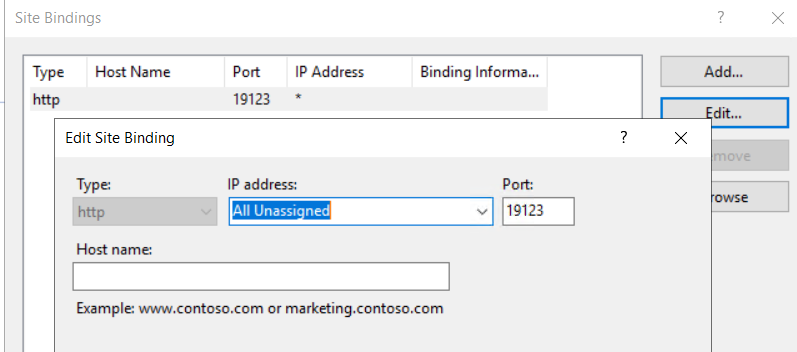
This is the confit for a test site.
http://localhost:19123 works fine
http://<servername>:19123 works fine
http://127.0.0.1:19123 returns invalid hostname
http://<serverIP>:19123 returns invalid hostname
These are the entries in the httperr log for the last 2 when running directly on the server:
2024-12-24 18:17:51 127.0.0.1 58322 127.0.0.1 19123 HTTP/1.1 GET / - 400 - Hostname W3SvcInspection
2024-12-24 18:17:51 127.0.0.1 58323 127.0.0.1 19123 HTTP/1.1 GET /favicon.ico - 400 - Hostname W3SvcInspection
2024-12-24 18:17:59 <serverIP> 58328 <serverIP> 19123 HTTP/1.1 GET / - 400 - Hostname W3SvcInspection
2024-12-24 18:17:59 <serverIP> 58329 <serverIP> 19123 HTTP/1.1 GET /favicon.ico - 400 - Hostname W3SvcInspection

