Hi, I need to set up IIS on Windows 11 for CI/CD machines. We basically have a web application on a Windows 11 that is upgraded from an external Jenkins agent via a CI job.
Even is I was able to run my Web Application under IIS manager, I struggle to deploy new changes on this machine. I investigate further and I notice two major issues:
1- I am unable to see the Management Service feature on the IIS manager, and the command Dism /Online /Enable-Feature /FeatureName:IIS-ManagementService does nothing. Consequently, I am unable to enable the Enable remote connections option.
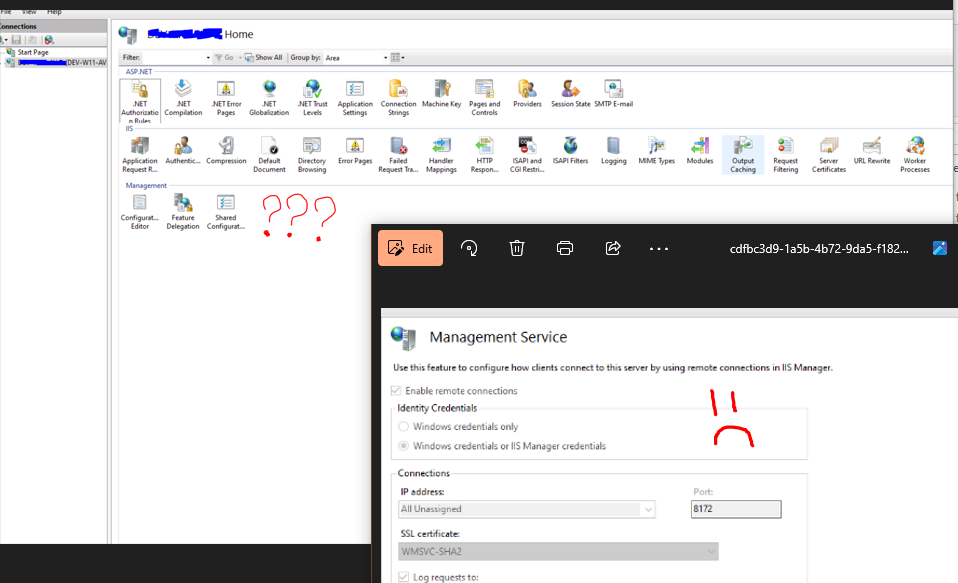
I displayed my current IIS view without any Management Service option and the page of Management Service I am missing.
2- With that broken setup, I am unable to make msdeploy tool working in order to deploy some files onto my Windows 11 machine.
This command:
msdeploy -source:contentPath='what\I\want\to\deploy' -dest:contentPath='MY-APP/myfolder',ComputerName='http://MY_IP:8172/msdeploy.axd?site=MY_APP'
is always failing with error ERROR_DESTINATION_NOT_REACHABLE even if the services wmsvc and msdepsvc are available and started. I have tested the command locally and on another host.
Consequently, it made me ask if this feature is currently available on Windows 11. It is unclear this is available or not, and I would like a confirmation that I can't do this on Windows 11 or having some clue to troubleshoot this pipeline.
Thank you.

