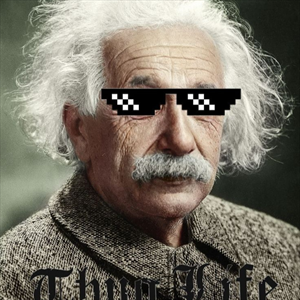Hi Albert Einstein,
Thank you for reaching out to the Microsoft Q&A forum.
Where am I seeing this?
Learning Path: Build mobile and desktop apps with .NET MAUI
Module: Customize layout in .NET MAUI XAML pages
Unit 4: Arrange views with StackLayout
We appreciate your feedback regarding the StackLayout tutorial. I'm pleased to inform you that the content has been updated to address the issue you identified. The tutorial now includes the necessary details to ensure proper rendering when using spacing, by specifying the height or width requests for the child views.
Thank you for bringing this to our attention and helping us improve our training materials.
We believe this information is helpful to you! If so, please acknowledge it by clicking "Accept Answer" and "Upvote" on the post.