Hello @j prasad ,
You can use the Salesforce - AzureAD provisioning article which has a great tutorial on how to perform the provisioning . As for mapping the roles , you must be able to map the roles as per the custom mapping available once you have configured the provisioning. The Mapping window should look like below.
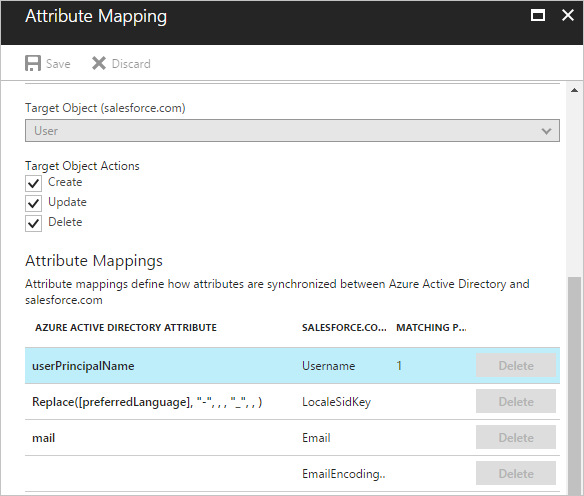
As per my experience configuring this in lab , you will be able map most attributes but I have seen sometimes customized requirements may not be available hence you would need to check for your use case. The connector properties keep getting updated hence I can not say what all will work at this point because i checked this more than a year ago and I do not have a working lab right now to provide current detailed mappings. I would suggest to test it in dev environment before applying to production. Also I would suggest you to setup single sign-on for salesforce as well.
Hope the above details help .In case the information provided in this post helps you , please do accept this as an answer so that it is helpful to others seraching for similar questions.
Thank you.