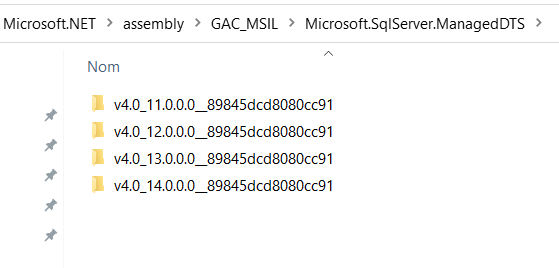@Kamel Jtita , Welcome to Microsoft Q&A, based on my test, I reproduced your problem.
Please refer to the following steps to solve your problem.
First. Please remove your initial ManagedDTS dll from your app.
Second, please add the ManagedDTS dll in the following path:
C:\Windows\Microsoft.NET\assembly\GAC_MSIL\Microsoft.SqlServer.ManagedDTS\v4.0_15.0.0.0__89845dcd8080cc91
Third, please change your platform target from AnyCPU to X64.
Finally, it will not throw the above error.
Best Regards,
Jack
If the answer is the right solution, please click "Accept Answer" and upvote it.If you have extra questions about this answer, please click "Comment".
Note: Please follow the steps in our documentation to enable e-mail notifications if you want to receive the related email notification for this thread.