I continue to have this same issue in Word for Mac. I have followed the directions, and yet every time I remove linkcreation.dotm from the folder in my library, then re-start Word, I get the error again and linkcreation.dotm shows as selected in the Tools menu (see images). And yet there is no such file in my library - it's been deleted, I've emptied the trash, etc.
Here you can see I've unchecked linkcreation.dotm in Templates and Add-ins:
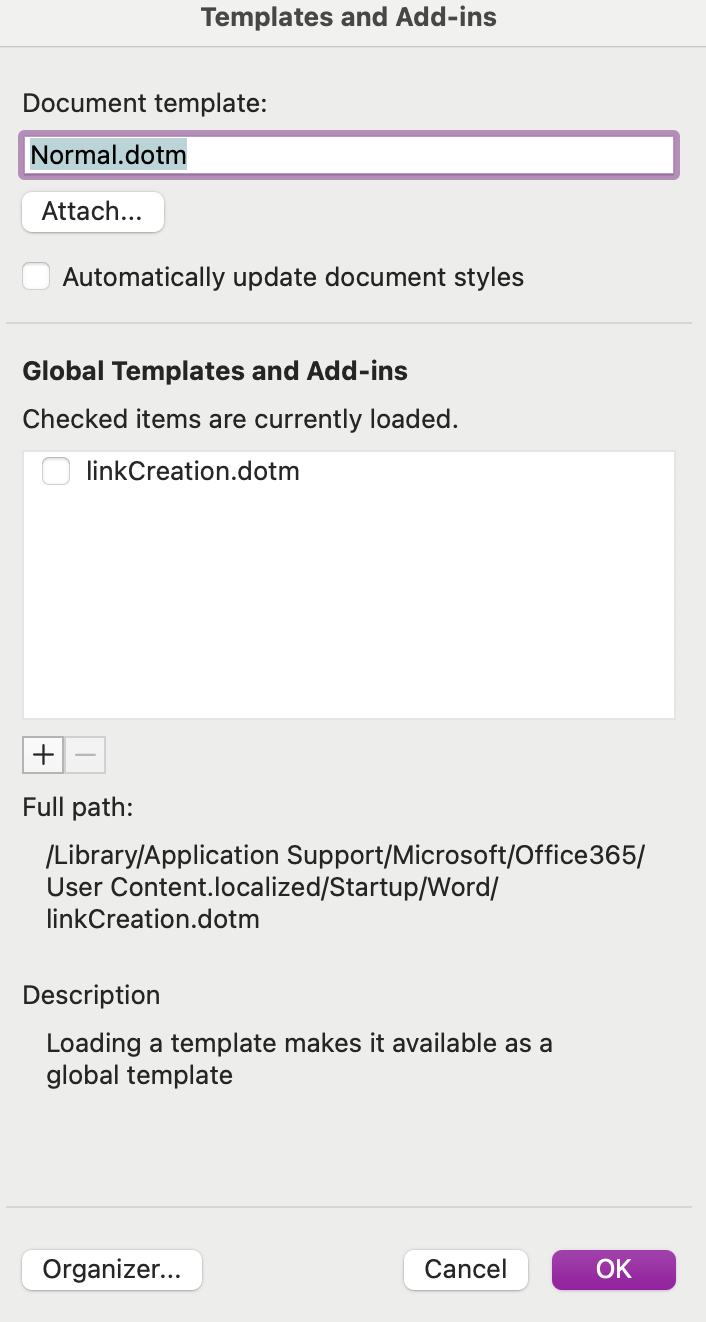
I guess I can only add one image per post? I have images of the empty Word folder under the Libraries tree, and the same Templates and Add-Ins window showing linkcreation.dotm selected again after restarting Word.


