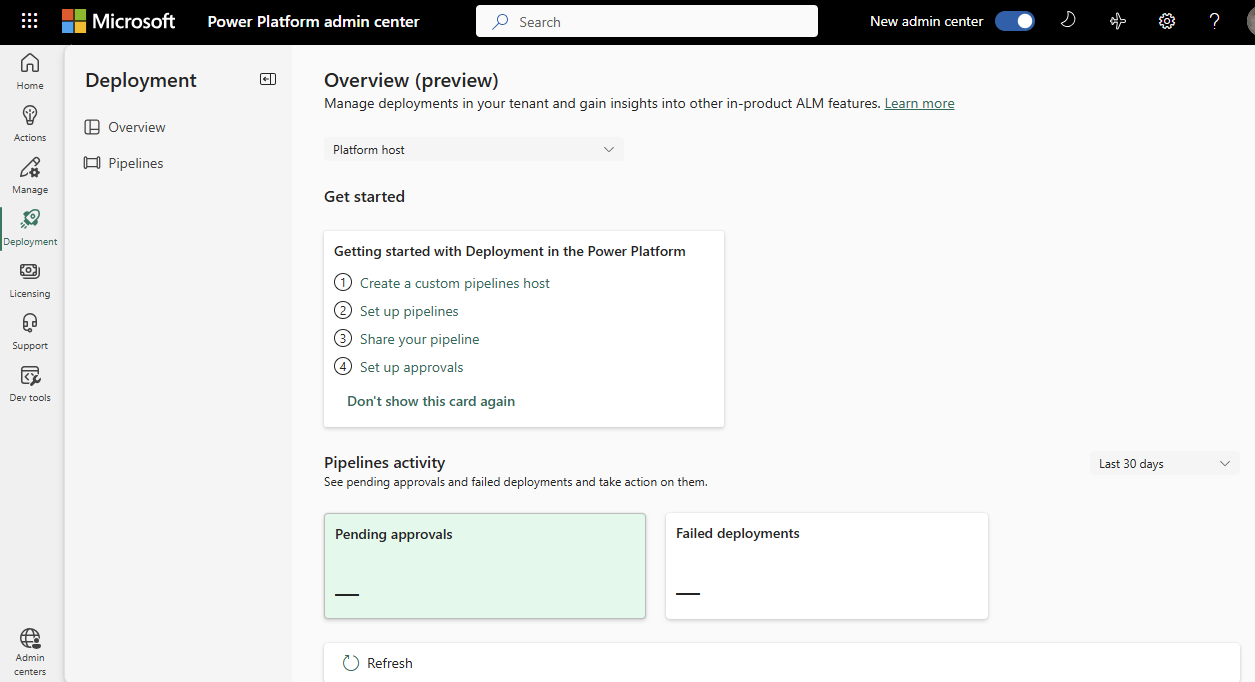Admin deployment page (preview)
[This article is pre-release documentation and is subject to change.]
The Deployment page in the Power Platform admin center provides a streamlined experience to help administrators navigate the complexities of managing Power Platform application lifecycle management (ALM) workloads, including managing pipelines deployments at enterprise scale. Admins have visibility to all the deployments in their tenant and can approve deployment requests and troubleshoot issues.
Important
- This is a production-ready preview feature.
- Production-ready previews are subject to supplemental terms of use.
Note
Currently the deployment page doesn't have all the capabilities available within the Deployment Pipelines Configuration app.
Use the deployment page
- Sign in to the Power Platform admin center.
- Enable New admin center in the upper right corner.
- In the navigation pane, select Deployment.
Learn about the ALM process in Power Platform
The Get started section provides helpful learning content and guidance to set up deployments using best practices.
Manage deployments from one central location
Pipelines in Power Platform allow you to manage the end-to-end deployment process across your organization. The deployment page makes it easy to view all the pipelines and deployment activity within the tenant.
Admins can view all pipelines host environments in the tenant, including the platform host, and select a host to view all the pipelines and deployment history managed by that host.
A dedicated Failed deployments view helps admins quickly identify and troubleshoot failures. Select Pipelines on the left navigation, then Run history to view all deployments.
Review and approve deployment requests
On the deployment page, admins approve or reject deployment requests assigned to them. You’ll first need to setup delegated deployments with service principals, which is recommended as the secure way to securely deploy to production environments.
It’s important admins review changes in the solution and the sharing request. Once approved, the solution is deployed, and solution objects and security roles are shared automatically. Notice other types of approvals within the pipelines host environment can also be managed.