Autoscale for vCore-based Azure Cosmos DB for MongoDB (public preview)
APPLIES TO:
MongoDB vCore
Managing databases with fluctuating workloads can be complex and costly, especially when unpredictable traffic spikes require overprovisioning resources. To address this challenge, Azure Cosmos DB for MongoDB introduces Autoscale for its vCore-based clusters. Autoscale is designed to handle variable workloads by dynamically adjusting capacity in real-time, scaling up or down based on application demands.
Unlike other managed MongoDB solutions, which often experience delays of several hours when scaling up and more than 24 hours for scaling down, Azure Cosmos DB's Autoscale offers instant scalability. This feature ensures that your database adapts immediately to changing workloads, eliminating performance bottlenecks and avoiding unnecessary costs.
Get started
Follow this document to create a new Azure Cosmos DB for MongoDB (vCore) cluster and select the 'M200-Autoscale tier (Preview)' checkbox. Alternatively, you can also use Bicep template to provision the resource.
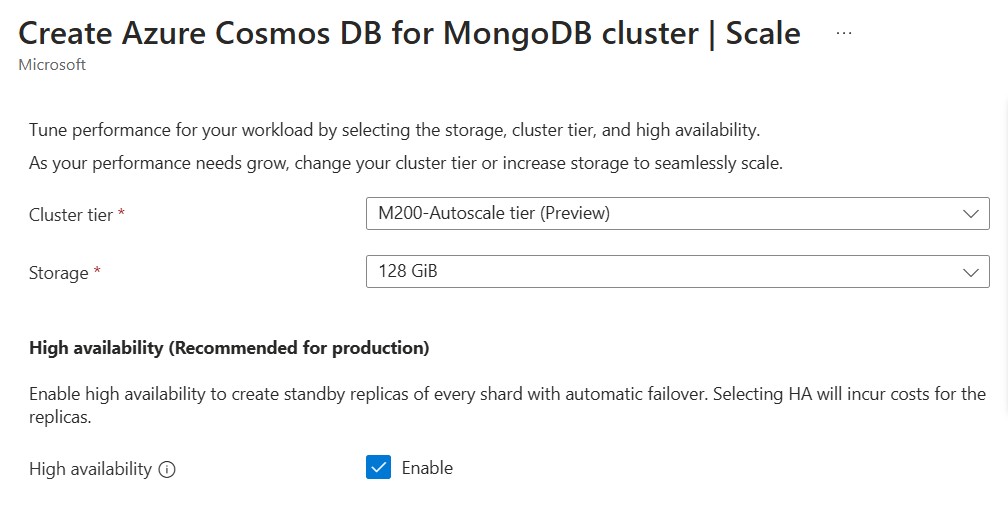
Benefits
Instant Scale
- Automatically adjusts capacity without downtime, maintaining performance during unexpected workload spikes.
- Eliminates the need for manual scaling, reducing the risk of service disruptions.
Cost Efficiency
- Reduces expenses by preventing overprovisioning, utilizing resources only when necessary.
- Pay-as-you-use pricing ensures that you’re only billed for actual usage, maximizing resource utilization.
Predictable Pricing
- Core-based pricing with transparent cost calculations makes budgeting and forecasting easier.
- Flexible pricing model adapts to workload demands, avoiding unexpected cost spikes.
Pricing Model
For simplicity it uses a core-based pricing model, where charges are based on the higher of CPU or committed memory usage in the last hour, compared to a 35% utilization threshold.
- Upto 35% Utilization: Minimum price applies.
- Above 35% Utilization: Maximum price applies.
- Autoscale clusters incur a 50% premium over the base tier due to their instant scaling capabilities.
- Billing Frequency: Costs are calculated and billed hourly, ensuring you only pay for the capacity you use.
Example:
In a scenario where an application experiences usage spikes for 10% of its runtime:
- Without Autoscale: An overprovisioned M200 cluster would cost $1,185.24.
- With Autoscale: An M200-Autoscale cluster would cost $968.41, offering a savings of 18.29%.
This flexible pricing model helps reduce costs while maintaining optimal performance during peak demand.
Restrictions
- Currently, only the M200 Autoscale tier is supported, allowing scaling within the range of M80 to M200 tiers.
- Autoscale applies only to compute resources. Storage capacity must still be scaled manually.
- Upgrades or downgrades between the General Tier and Autoscale Tier are not supported at this time.
Frequently Asked Questions (FAQs)
- Which clusters support Autoscale?
Currently, Autoscale is only available for the M200 tier, with scaling capabilities from M80 to M200.
- Does Autoscale manage both compute and storage scaling?
No, Autoscale only manages compute resources. Storage must be scaled manually.
- Can I switch between the General Tier and Autoscale Tier?
No, upgrades or downgrades between the General Tier and Autoscale Tier are not supported at this time.
- Is there any downtime when Autoscale adjusts capacity?
No, Autoscale adjusts capacity instantly and seamlessly, without any downtime or impact on performance.
- What happens if my workload exceeds the M200 tier limits?
If your workload consistently exceeds the M200 limits, you may need to consider a higher tier or alternative scaling strategies, as Autoscale currently only supports up to M200.
- Is Autoscale available in all Azure regions?
Autoscale support may vary by region. Please check the Azure portal for availability in your preferred region.
- How can I verify the charges incurred with Autoscale?
To provide cost transparency, we’ve introduced a new metric called “Autoscale Utilization Percentage.” This metric shows the maximum of CPU or committed memory usage over time, allowing you to compare it against the charges incurred.
Next steps
Having explored the capabilities of the Autoscale tier in Azure Cosmos DB for MongoDB (vCore), the next step is to dive into the migration journey. This involves understanding how to conduct a migration assessment and planning a seamless transfer of your existing MongoDB workloads to Azure.