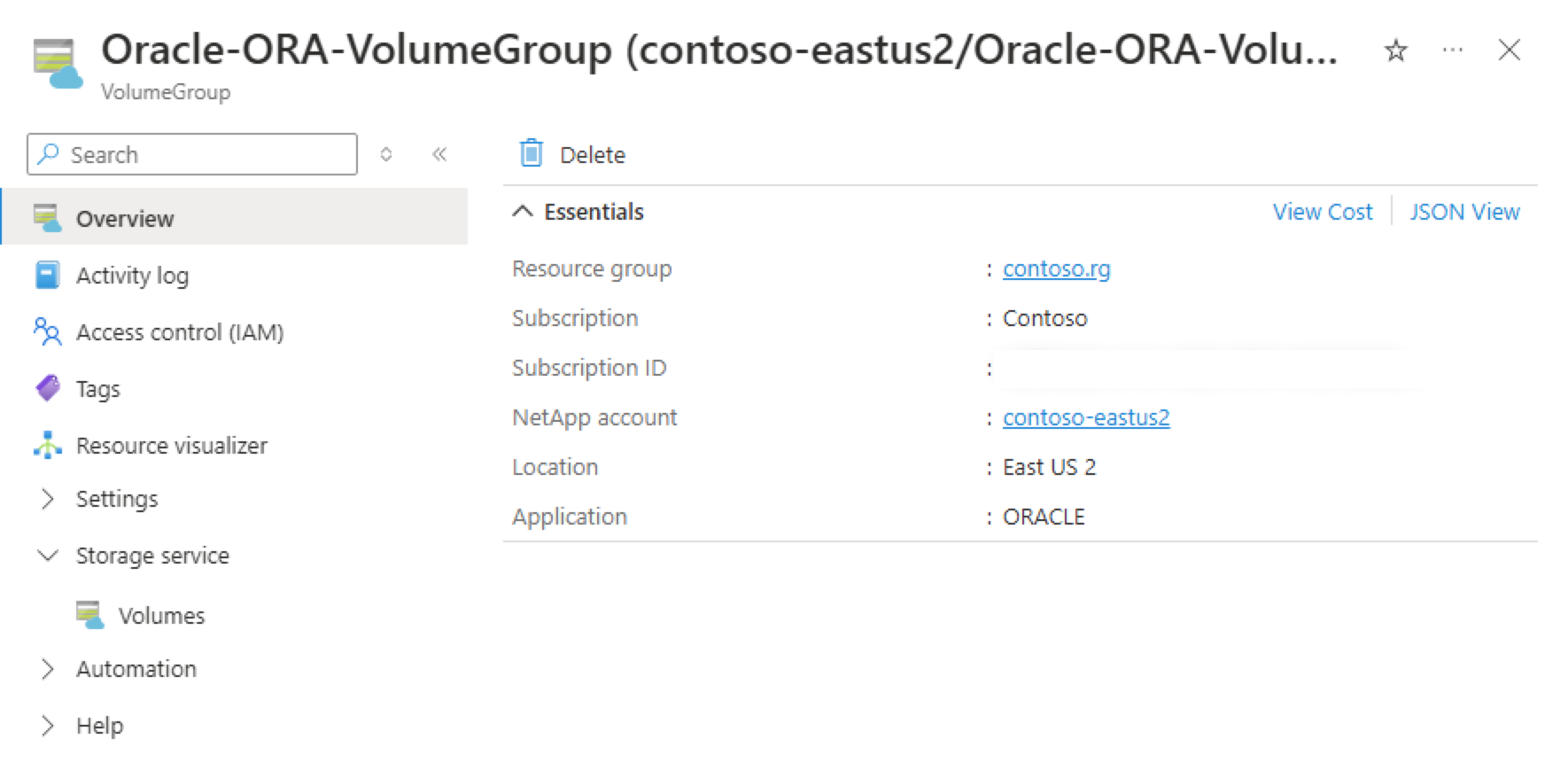Delete an application volume group
This article describes how to delete an application volume group.
Important
You can delete a volume group only if it contains no volumes. Before deleting a volume group, delete all volumes in the group. If the volume group contains any volume, an error message prevents you from deleting the volume group.
Network interfaces related to volumes groups cannot be deleted manually. They are deleted automatically when the volume group is deleted.
Steps
Select Application volume groups. Select the volume group you want to delete.
To delete the volume group, select Delete. If you are prompted, type the volume group name to confirm the deletion.