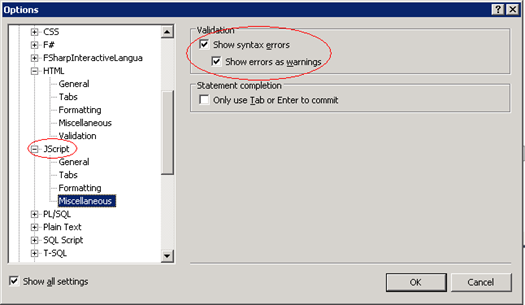Tip #80: Did you know… How to show JScript validation errors as warnings?
With Visual Studio 2008 RTM, JScript validation setting is an option on the HTML validation page on the Options dialog. Since Visual Studio 2008 SP1 and later, we added a new option page JScript on the Options dialog, see the blog "Introducing JScript Formatting in VS 2008 SP1" for more detail. With this change, now the JScript validation resides on its own tab "Miscellaneous" as shown below:
To view JScript errors as warnings, we need to launch Options dialog from Tool -> Options menu, then expand Text Editor -> JScript -> Miscellaneous, check the checkbox "Show errors as warnings". Some users like to have JScript syntax errors shown in the Error List since it would encourage standard compliance, while others don't like to deal with validation errors since they are browser errors.
Anh Phan
SDET, Visual Web Developer
Comments
Anonymous
June 15, 2009
With Visual Studio 2008 RTM, JScript validation setting is an option on the HTML validation page on theAnonymous
June 16, 2009
Thank you for submitting this cool story - Trackback from DotNetShoutoutAnonymous
June 16, 2009
The comment has been removed