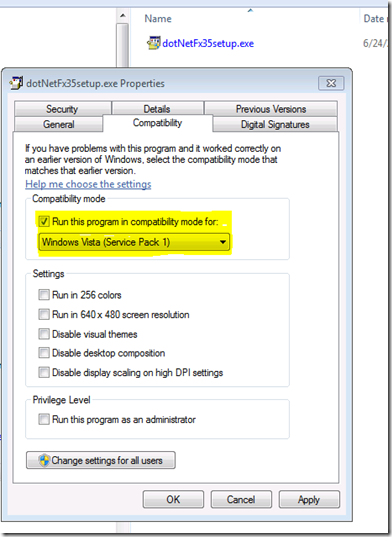Installing .NET 3.5 Framework for SQL Server 2008 on a Windows 7 / Windows 2008 RC2 Builds
The SQL Server 2008 install requires the .NET 3.5 framework. Changes in Windows 7 can prevent SQL Server 2008 from installing the .NET 3.5 framework pre-requisite. Instead you may need to install the framework separately.
In Windows 7, the .NET Framework 3.5 is included as a Windows component. To avoid this installation failure, you must turn on the .NET Framework 3.5 from the Windows Features before you run the SQL Server 2008 RTM installation.
Alternate Method
1. Download the .NET 3.5 Framework and save the dotnetfx35setup.exe on the local drive. (https://download.microsoft.com)
2. Using Explorer access the File Properties | Compatibility tab and enable compatibility mode for Vista SP1.
3. Run donnetfx36setup.exe as ‘ADMINISTRATOR’ to complete the install.
4. Execute SQL Server setup again to install SQL Server.
Bob Dorr – Principle SQL Server Escalation Engineer
Comments
Anonymous
June 24, 2009
PingBack from http://shomin.info/?p=785Anonymous
July 20, 2009
Is there a typo in Step 3 of the Alternate Method?
- Run donnetfx36setup.exe as ‘ADMINISTRATOR’ to complete the install. Should this reference dotnetfx35setup.exe instead of 36?
Anonymous
August 20, 2009
"you must turn on the .NET Framework 3.5 from the Windows Features" when I go to Control Panel | Windows Features I see lots of options, incl .net 3.5.1 but nothing for 3.5. where is it???Anonymous
November 08, 2009
After complete installation .net Framework 3.5, I still receive Request .net 3.5 when try to install SQL 2008 Developer Edition. Trying install .net Framework 3.5 SP1 will receive Don't Send Error.Anonymous
April 17, 2013
I have turned on .NET Framework 3.5 from the Windows Features. Not helping Also tried to enable compatibility mode for Vista SP1 and then install dotNetFx35setup.exe as Admin, but nothing happened at all. I still receive error when I try to install SQL Server 2008.Anonymous
April 03, 2015
I active .net frame work in program and features and of course I select this item on .net framework properties . but unfortunatly I have error again ! what do I do guysAnonymous
April 29, 2015
Point "3. Run donnetfx36setup.exe ...." above. Shouldn't it read "3. Run donnetfx35setup.exe ...."Anonymous
May 25, 2017
https://www.google.com/search?q=+.NET+Framework+4+redistributable&ie=utf-8&oe=utf-8&client=firefox-b#q=.NET+Framework+3.5+redistributableAnonymous
December 06, 2017
https://blogs.msdn.microsoft.com/psssql/2009/06/24/installing-net-3-5-framework-for-sql-server-2008-on-a-windows-7-windows-2008-rc2-builds/