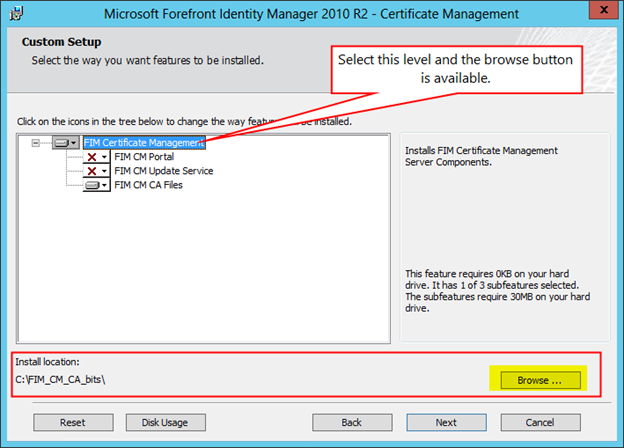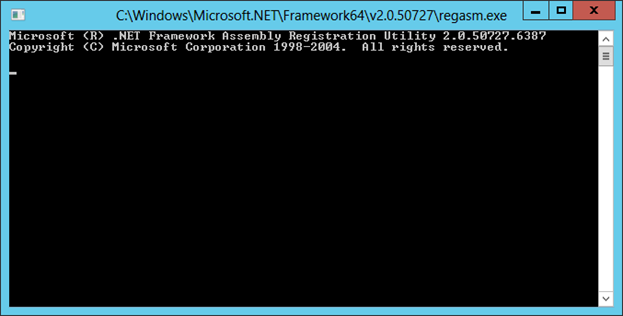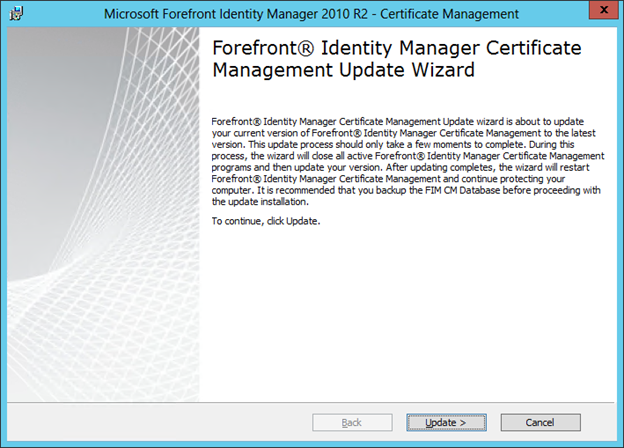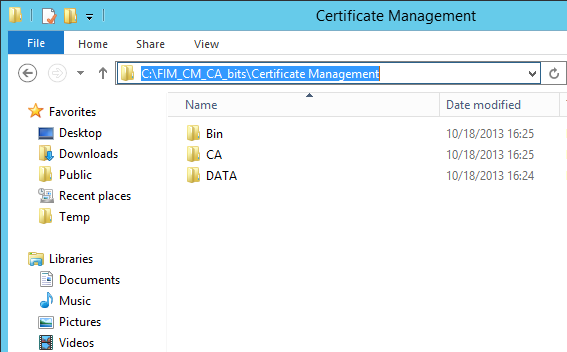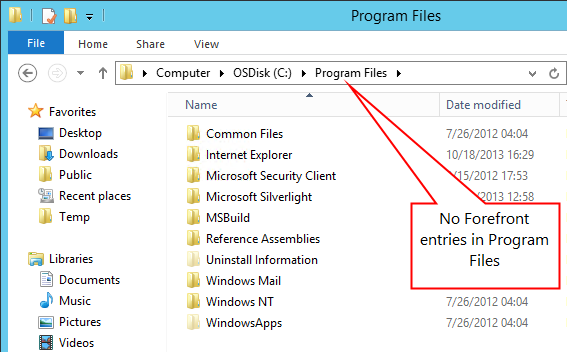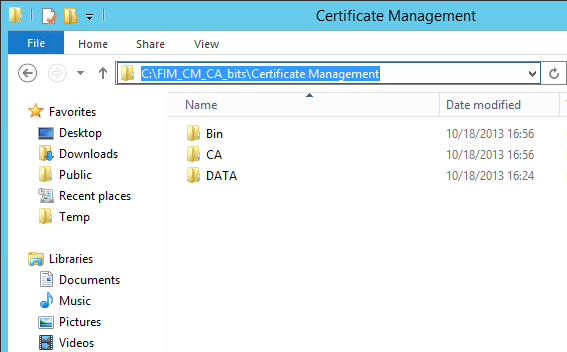Note
Access to this page requires authorization. You can try signing in or changing directories.
Access to this page requires authorization. You can try changing directories.
About FIM CM installation files
- Initial install requires the MSI package. MSI packages are available in major releases (RTM, SP1, etc.).
- Rollup patches are typically MSP files.
Steps to install CM CA components in non-standard location:
Start the install from MSI as expected.
On this screen:
- Unselect FIM CM Portal
- Unselect FIM CM Update Service
- Select the top FIM CM Certificate Management level
- Select browse and choose the desired installation location
Samples of the pop-up command prompts that may be seen during install
Patching the Custom Installed Components
Simply run the MSP file. MSIexec.exe detects the existing installation and updates it accordingly.
Appendix I – File system notes
Custom install location only places files in the custom location. No files places in %programfiles% .
Patching updates files in custom location. Nothing updated in %programfiles% .