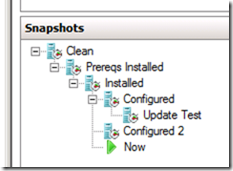Hyper-V Snapshots and “Now” (So many questions. So little time. Part 19.)
This person at our Saint Louis, MO TechNet Event didn’t share their name, but it’s still a good question:
“In snapshots, why is ‘now’ misleading on where you really are w/snapshots?”
What Jerry (Let’s just call him or her Jerry) is referring to here is something that I think most of us experienced when we first started working with Hyper-V snapshots within the Hyper-V Manager.
In this screenshot here, it’s easy to see that the snapshot we’re currently running is the one called “Update Test”.
We can see that because “Now” is immediately following that in the snapshot hierarchy.
But here’s an example where it gets a little confusing. In the following screenshot, what snapshot it the machine currently based on?:
If you said “Configured 2”, [*buzzer sound*] ..you were wrong! It’s actually the snapshot labeled “Installed” that is currently applied. Yes, it can definitely be confusing.
The way I remember it is this: Look at “Now”, and remember that no matter what is actually “now” is more recent than “then”; the time in history when the snapsnot was taken. So, the snapshot is going to be one level to the left of the “then” that our “now” is based on. Just look at the line that connects “now” to the most recent snapshot, and you’ve found your “then”, then.
“Umm…”
Got it? Clear as mud? Yeah.. I thought so.
---
Do you have any opinions on this? Are you also, like me, wishing we’d have just called them “Checkpoints”, to avoid confusion when we started using Virtual Machine Manager ? Give us your feedback in the comments!