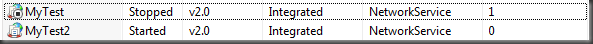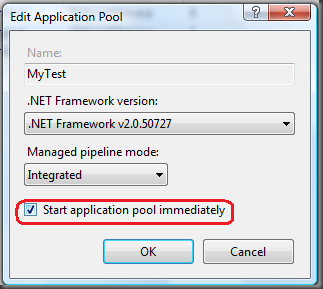IIS7: 503 Service Unavailable due to autostart=false for app pool
While setting up repro for one of the customer on my Vista IIS 7.I ran into couple of issue(i’ll post both) of my own.My application gave up with "Service Unavailable" "HTTP error 503"
No matter whatever I browse .htm , aspx everything ends up with that error 503.Looking into event viewer to see something reported apparently that was clean.
And this issue seem to be happening only with one particular app pool "MyTest".That forced me to try and create new app pool and see if that resolve the problem.
Bingo!!! everything works like charm in the new app pool "MyTest2" .
Obvious thing was to compare both the app pool setting in applicationhost.config
<applicationPools>
<add name="MyTest" autoStart="false" />
<add name="MyTest2" autoStart="true" />
Checking in IIS manager
Aha we’ve autoStart=”false” and notice stop icon against MyTest app pool. This feature is there in case app pool crashes for some reason and Rapid fail protection kicks in app pool should start automatically.
We can either change this option in applicationHost.cofig or Edit app pool properties in IIS manager as follow:
It would have been nice if warning/error reported in Event viewer or some useful message on browser rather than 503.
PS : In this case Failed Request (FREB) wouldn’t have helped as worker process was not initiating.
Comments
- Anonymous
May 16, 2009
PingBack from http://asp-net-hosting.simplynetdev.com/iis7-503-service-unavailable-due-to-autostartfalse-for-app-pool/