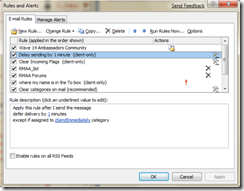Email Delay Rules
As I mentioned in my email approach PIFEM one of the rules I have turned on in Outlook is to delay sending email by 1 minute.
This allows me to catch any emails I didn’t mean to send just yet, or more commonly, I remember to add something else just after I press send, such as another recipient, more text or an attachment.
This rule I have is called “Delay sending by 1 minute” is really handy sometimes – shown below in my Rules and Alerts dialog of Outlook. You might want to consider adding this if you write a lot of emails or if you frequently forget attachments.
Interestingly, I see Google has added a similar feature to delay sending by 5 seconds to Gmail https://www.smh.com.au/news/home/technology/gmail-panic-button/2009/03/22/1237656745000.html I can’t foresee how delaying by 5 seconds gives people enough time to catch it. I know that I’d rarely be able to catch it that fast.
Maybe I’ll rename my Office Outlook rule to be “The Panic Button”.