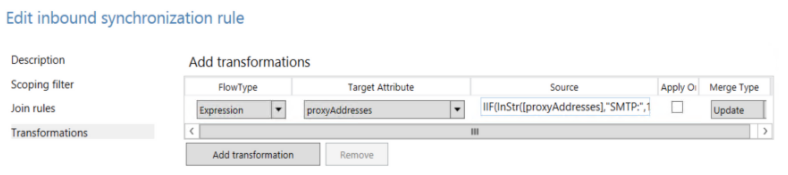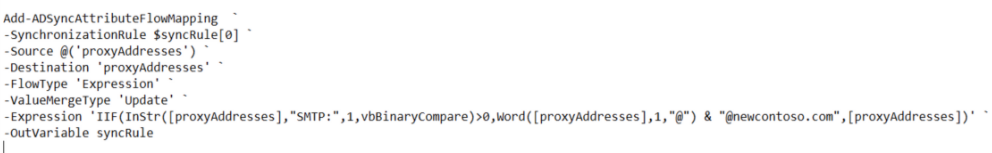[SUPPORT TIP] How to manipulate the email suffix on Primary SMTP proxyAddress
Hello Again,
GOAL
Modify the primary SMTP Email Suffix within the ProxyAddresses attribute.
The challenge here is to be able to loop through the proxyAddresses collection and modify a single piece of information on a single line item in the proxyAddresses collection.
I was able to accomplish the given task through the following steps.
- Open the Synchronization Rules Editor and select Inbound Rules
- Click Add New Rule button
- DESCRIPTION TAB
- Name and Description fields are your discretion as to how you wanted to name the rule. For this example I called my rule "In from AD - Updating Primary SMTP ProxyAddresses" with the Description "Will modify the primary SMTP proxyAddresses email suffix"
- Connected System = On-Premise Active Directory Connector
- Connected System Object Type = User
- Metaverse Object Type = Person
- Link Type = Join
- Precedence = 119 (This is just where I set the precedence. Please review the below link to discover where it is best fired for you.
- NOTE: Discover more information on Synchronization Rule Precedence here: Understanding the default configuration: https://azure.microsoft.com/en-us/documentation/articles/active-directory-aadconnectsync-understanding-default-configuration/
- Tag
- Enable Password Sync = Not Checked
- Disabled = Not Checked
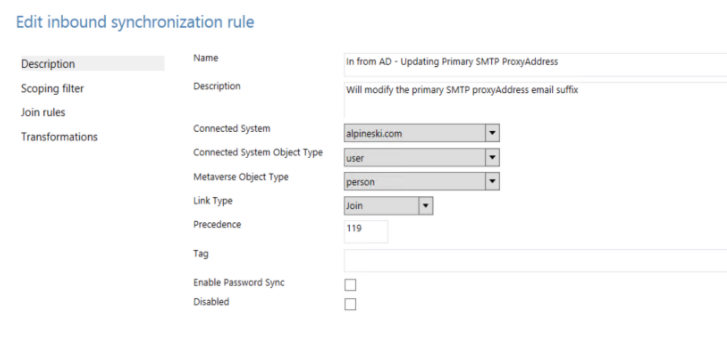
- DESCRIPTION TAB
- SCOPING FILTER: Determine if you need a Scoping Filter based on your business rules
- JOIN RULES: Determine if you need Join Rules based on your business rules
- TRANSFORMATIONS:
- TESTING
- If you utilize the Preview feature of Azure AD Connect, then Commit the Preview instead of Generating the Preview
- Once you Commit the Preview, then review the actual Metaverse Object
AADConnect Additional Resources
- AADConnect Understanding the default configuration: https://azure.microsoft.com/en-us/documentation/articles/active-directory-aadconnectsync-understanding-default-configuration/
Comments
- Anonymous
August 02, 2016
Completely unrelated, but version number for AADConnect needs a bump to 1.1.189.0 on https://blogs.technet.microsoft.com/iamsupport/idmbuildversions/ there Tim.- Anonymous
August 07, 2016
Thank you Updated
- Anonymous