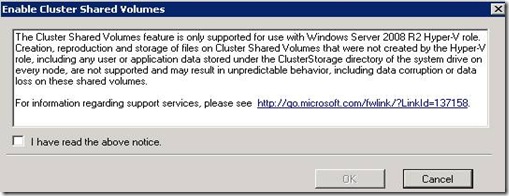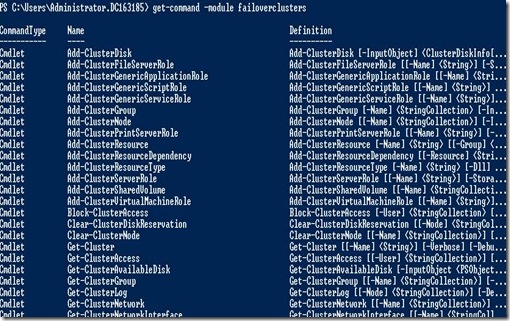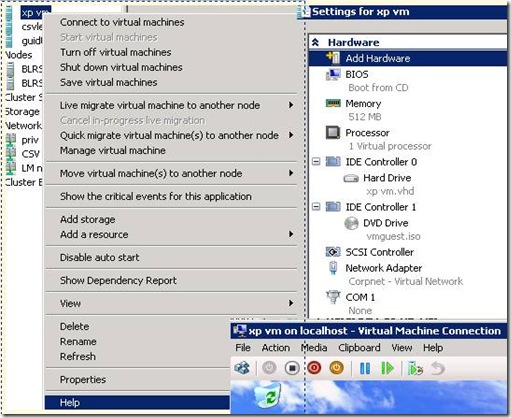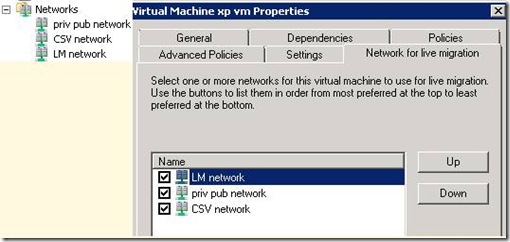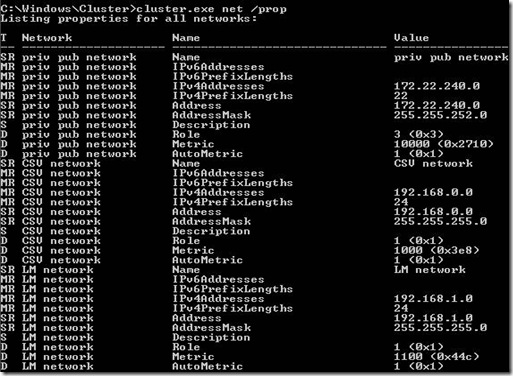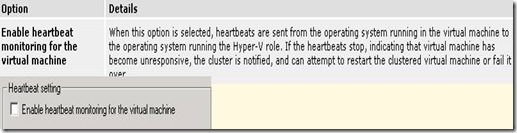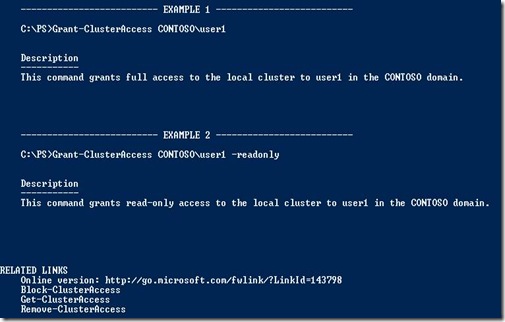What’s new in 2008 R2 Failover Clustering
Hi all, I am a support engineer working in Setup\Cluster team at Microsoft and I am going to share some views on failover clustering feature via this blog. There is couple of new features and architectural changes in failover clustering 2008 R2 and I am going to talk about it in this blog.
One of the major changes which clustering team came up with is live migration and cluster shared volumes features. Now if you create a hyper-V cluster and create highly available virtual machines on it, these highly available virtual machines can be moved from one node to another while they are online without any downtime. This magic is achieved by the new cluster shared volumes feature described in detail here . You can enable CSV feature in failover cluster console to take benefit of it and do live migration without any downtime. (See fig 1). This feature is only supported for Live migration of highly available virtual machines as of now as seen in disclaimer below in fig 1. You can enable and deploy Cluster shared volumes and live migrate your highly available VM’s as explained here .
Fig 1
Another major change is introduction of Power shell for managing failover clusters. Power shell will ultimately replace cluster.exe however it is still there in 2008 R2 and will be removed in next server release. This blog post will provide an overview of Power shell with Failover Clustering. (See fig 2)
Fig 2
In 2008 R2 failover clustering you can do much more from within the failover cluster console. You can completely manage your virtual machine from failover cluster console now like connecting to virtual machine, modifying the settings for virtual machine, turn off, shutdown and save state along with live migration and quick migration. (See fig 3)
Fig 3
We know that if a network does not have default gateway, the network is configured by default as private network. A major change that we have done is provided metrics to the networks. Private networks metric starts with 1000 and public networks metric starts with 10000. If you have multiple private networks their metric will increase by 100 and 1000 for public networks. You can see in fig 4 that my CSV network is highest priority private network (metric: 1000, lowest metric) and then my LM network is the second highest (metric: 1100, second lowest metric) private network. You can also see the metric for my priv pub network which is my default public network is 10000.
You can now set network priorities the way you want instead of letting cluster manage it automatically for a virtual machine and you can have different network priorities for different virtual machine. (See fig 4).By default cluster will use 1100 (network with second lowest metric) metric network for live migration which in my case is LM network. We don’t obviously want our CSV traffic and LM traffic going on same network. So automatically my 1000 metric network goes as the last priority (see fig 4)
Yes you can modify these metrics if you want to do that manually.
Fig 4
There are some nice features like heartbeat monitoring for the virtual machine (see fig 5)
Fig 5
You can now also restrict an administrator from making any changes in the failover cluster console by providing him read-only access. This can be done via power shell (see fig 6). Last but not the least we have also modified tracing for failover cluster and it is better than what it was in server 2008.
Fig 6
I hope you enjoyed reading this and these are just the main new features and architectural changes but not all. Please come back on our team blog where we try to share information with our customers and Thanks for your valuable time.
Gaurav Anand
Support Engineer
Microsoft EMEA Setup\Cluster team
Disclaimer: "The information provided here is AS IS"
All postings are provided "AS IS" with no warranties, and confer no rights. This weblog does not represent the thoughts, intentions, plans or strategies of Microsoft. Because a weblog is intended to provide a semi-permanent point-in-time snapshot, you should not consider out of date posts to reflect current thoughts and opinions.