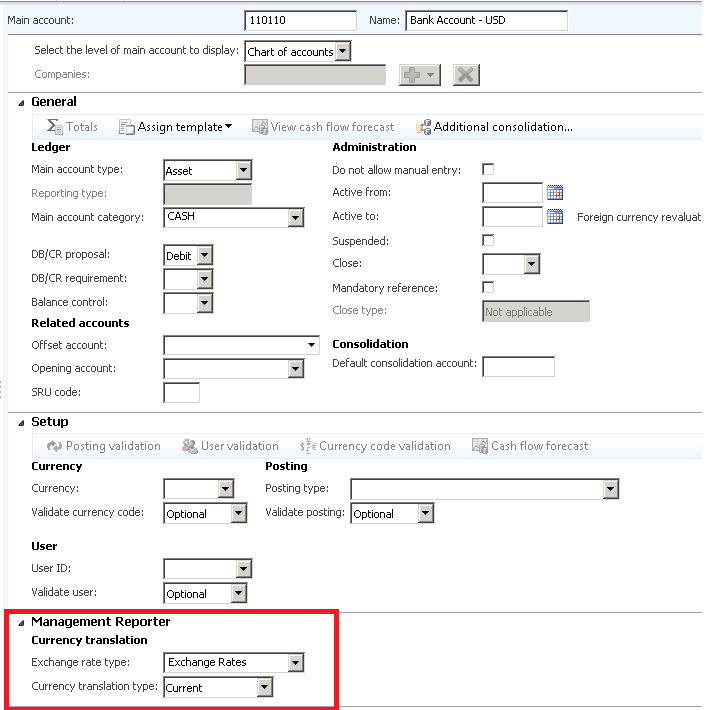Currency translation for Microsoft Dynamics AX 2012 - Part 1: Setup (CU7 feature)
Management Reporter CU7 announced support for currency translation for Dynamics AX 2012 customers. Customers on Dynamics AX 6.1 CU5 or AX 6.2 CU2 or later will have the fields required for users to be able to view their data in both functional and reporting currencies from the web viewer. Customers will have increased flexibility in viewing actual, budget, budget control and budget planning data in multiple currencies.
This blog is the first in a series of three blogs that showcase the functionality in Management Reporter and Dynamics AX 2012.
- Part 1 discusses the setup in Dynamics AX 2012 and the calculation methods for determining exchange rates
- Part 2 contains an overview changing the reporting currency for a report using the web viewer
- Part 3 describes the changes and options in Report Designer for alternative currency translation scenarios
The first step in preparing to view financial reports in multiple currencies it to understand how exchange rates are calculated. There are four options in Dynamics AX 2012 for calculating exchange rates in Management Reporter:
- Weighted average – used most often for profit and loss accounts, this method takes the (exchange rate * days in effect)/days in period
- Average – an alternative method for profit and loss accounts, this method takes the total of exchange rates/# of exchange rates
- Current – method used most often for balance sheet accounts, the exchange rate used is the rate on or before the date of the report or column in Management Reporter
- Transaction date – method used for fixed assets accounts, the exchange rate used is the rate on the day the asset was acquired. If a rate is not entered for that date, the rate used is the previously entered rate closest to the asset acquisition date
The second step in preparing to view your financial reports in multiple currencies is to complete the required setup in Dynamics AX 2012.
Two fields have been added to the Main Accounts and Main Account Templates in the Management Reporter fast tab:
- Exchange rate type – choose the exchange rate type that contains the currencies and exchange rates you want to apply to this account. This table of currencies and exchange rates will be applied to actual data in Management Reporter.
- Currency translation type – select the method for how the exchange rate is calculated for this account. This currency method is used for both actual and budget data in Management Reporter.
For budget, budget control and budget planning data, define the Exchange rate type in the Ledger.
Now that you understand how exchange rates are calculated and how to set up Dynamics AX 2012 for translation you are ready for reporting.
Comments
Anonymous
January 23, 2014
Hello, This blog-post is all about the translation services.Its the currenct translation for Microsoft Dynamics.Its a good post. http://www.tlcuk.biz/en/Anonymous
February 24, 2014
Great article. However, I'm not sure how to deal with a situation where my customer is having many language translations for a given Main account and/or Dimension values. Must I create a Row definition for each of the languages that I want to see the report in? Or perhaps it is capable of looking at the language of the user in AX (under 'Tools/Options')? My testing of this indicates that MR is not that intelligent, but I thought I better check with you before rushing to conclusions.Anonymous
February 24, 2014
Jacob, You can view your data in any of the currencies in the Management Reporter web viewer by clicking on the currency icon in the app bar. You do not need to do any different set up in the row definition. Unless I am misunderstanding your request it should be easy to just swap between any currency. If however you have deeper requirements and want to discuss send me an email and we can quickly chat: aolson@microsoft.com