Video Tutorial - How to install and run Node.js on Windows
| What this post is about |
| This post is about getting Node.js up and running on a Windows Platform. This step will be followed by some guidance on how to host Node.js in a Microsoft Cloud Data Center, called Windows Azure. Node.js is a software system designed for writing highly-scalable internet applications, notably web servers. What makes Node.js compelling is the fact that is is based on the JavaScript language, opening the door for developers to not only write client side JavaScript put also server side.Node.js is built for scale, using event-driven, asynchronous I/O to minimize overhead and maximize scalability. |
| Video Content |
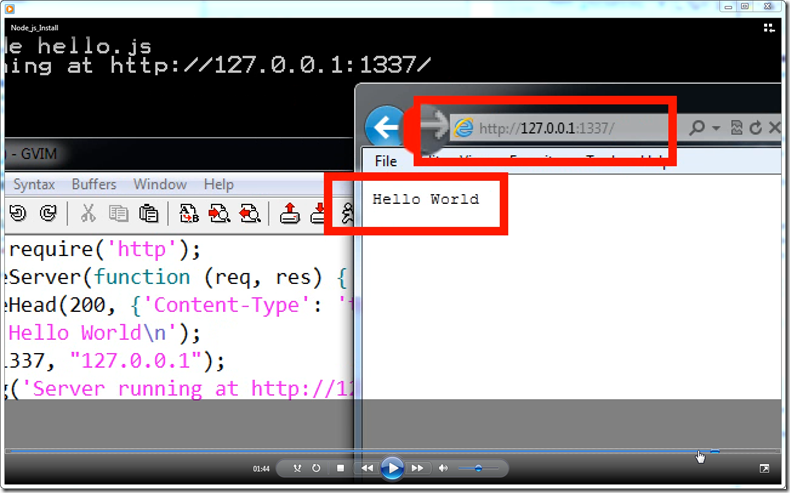 This content shows 3 basic steps: This content shows 3 basic steps:
|
| Source Code |
|
| Watch the video |
|
| Conclusions |
| Future content will explain more complex topics, like using Socket.IO and Express. Migrating applications to the Microsoft Cloud (Windows Azure) will also be explained and demonstrated. |
Download for Free Azure Trial |
Comments
Anonymous
February 02, 2012
Bruno! Easy to follow post. Node is cool :)Anonymous
April 15, 2012
Good tutorial. Short, to the point, and gets you up and running. Windows users should definitely remember that your PATH won't update until you restart (or use some cumbersome workarounds), so do that after your Node install.Anonymous
May 01, 2012
Thanks, though as a purely front-ender did get frustrated.
- Quest Yarborough, thanks a lot for that, was pulling my hair out.
- I was looking for the node directory on my C thinking it would of created it, as soon as I figured out it was my directory C:sites... got it working.
Anonymous
June 27, 2012
Great!!!!! Amazing!!!!! Awesome!!!!!!!! Thanks a LOT !!!!!Anonymous
November 22, 2012
Thanks.Anonymous
August 05, 2015
Use an editor to write some JavaScript - where to save the javascript file