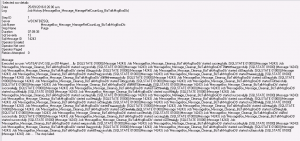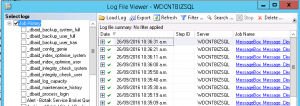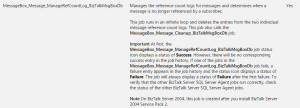Biztalk job MessageBox_Message_ManageRefCountLog_BizTalkMsgBoxDb displays failure.
Biztalk job MessageBox_Message_ManageRefCountLog_BizTalkMsgBoxDb displays failure.
Problem :
The job MessageBox_Message_ManageRefCountLog_BizTalkMsgBoxDb shows failure but all is completing in the job as being successful:
As per the link https://support.microsoft.com/en-nz/kb/919776, the job MessageBox_Message_ManageRefCountLog_BizTalkMsgBoxDb calls on the Job: MessageBox_Message_Cleanup_BizTalkMsgBoxDb job
The below table show that this Job MessageBox_Message_Cleanup_BizTalkMsgBoxDb does run and complete:
So our Biztalk user had a question:
Is the job MessageBox_Message_ManageRefCountLog_BizTalkMsgBoxD actually completing OK?
==============================
Solution
Let’s see this job description:
This job will always display a status of Failure after the first failure, but it doesn’t mean that job is failing. It runs every one mins and calls on job MessageBox_Message_Cleanup_BizTalkMsgBoxDb job, we can check job history for MessageBox_Message_Cleanup_BizTalkMsgBoxDb job, if this job working well, and the MessageBox size doesn’t always increase, then we consider the job MessageBox_Message_ManageRefCountLog_BizTalkMsgBoxD is completing ok as well.
Additional information
I conducted in-depth research to see why the job MessageBox_Message_ManageRefCountLog_BizTalkMsgBoxD display Failure.
Let’s look at the source code below,
When the job unable to acquire applock on MessageRefCountLog, the job will return. Basically, in a concurrent environment, due to other job is processing data, this job can’t get applock is quite normal, after returning, this job will restart in next 1 minute. The job MessageBox_Message_ManageRefCountLog_BizTalkMsgBoxD failure can be ignored when job MessageBox_Message_Cleanup_BizTalkMsgBoxDb works well.