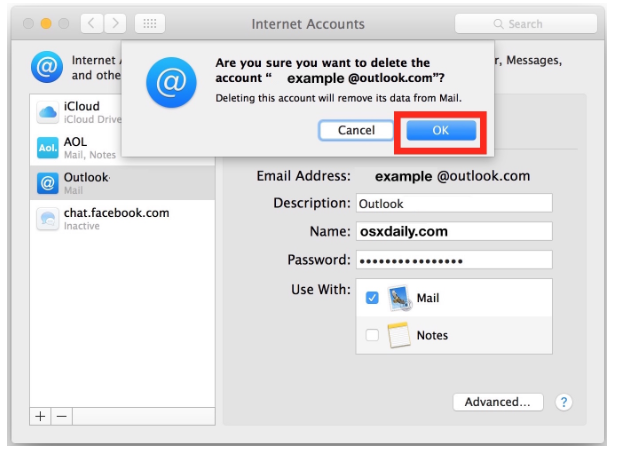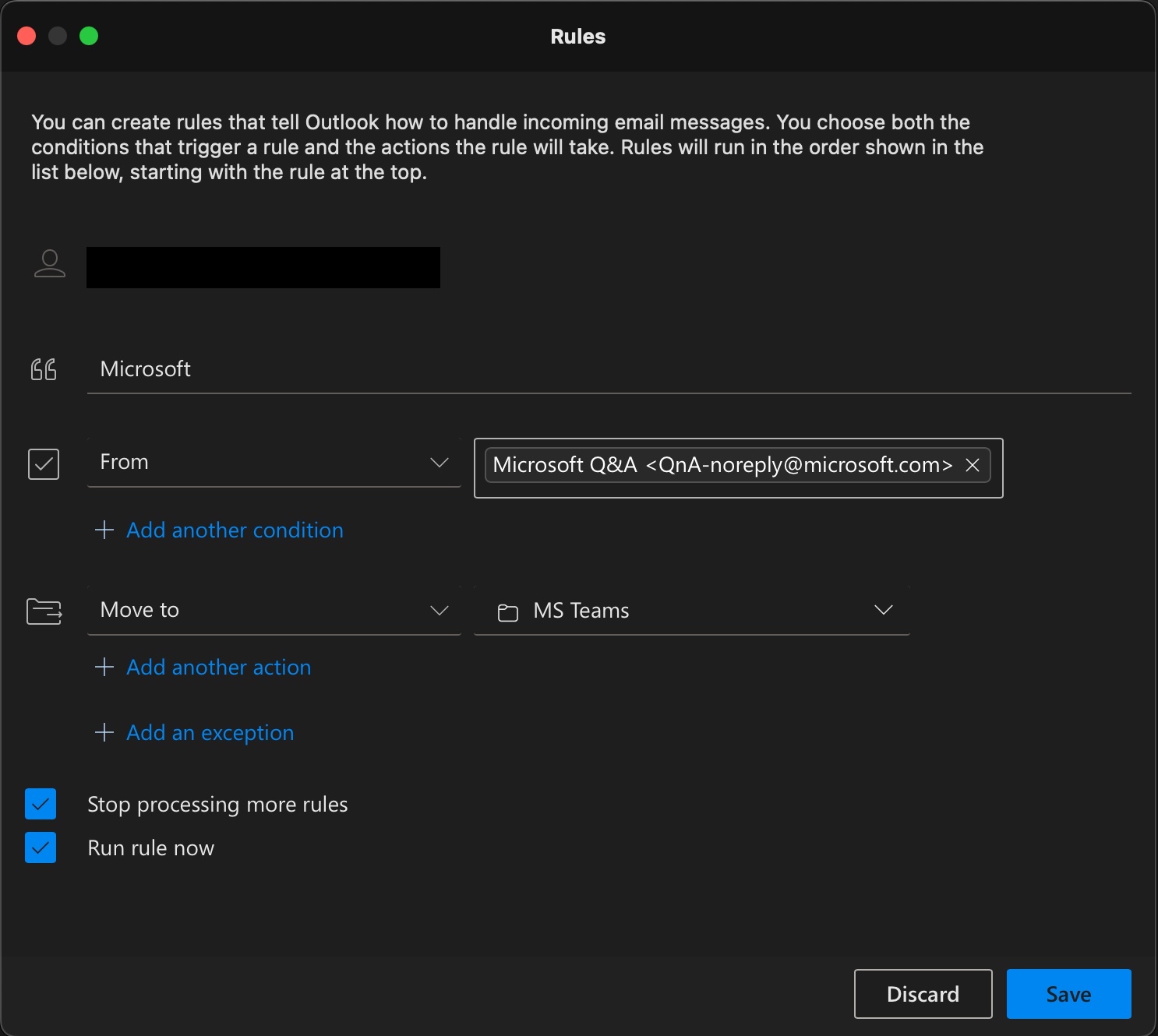Hi @Yoshi Ouchi ,
Welcome to our forum!
What's the version of your Outlook for Mac(Outlook>About Outlook)? Please make sure you have updated your Outlook client to the latest version.
And what are the rules you set specifically?
Based on my test on New Outlook for Mac(version 16.64 (22081401)) with the rule as shown in the below figure, the rule created in New Outlook run normally and when i click "Run rule now", it will quickly end in circles, and the messages that meet the conditions in the Inbox are correctly moved to the corresponding folder, which didn't reproduce your issue.
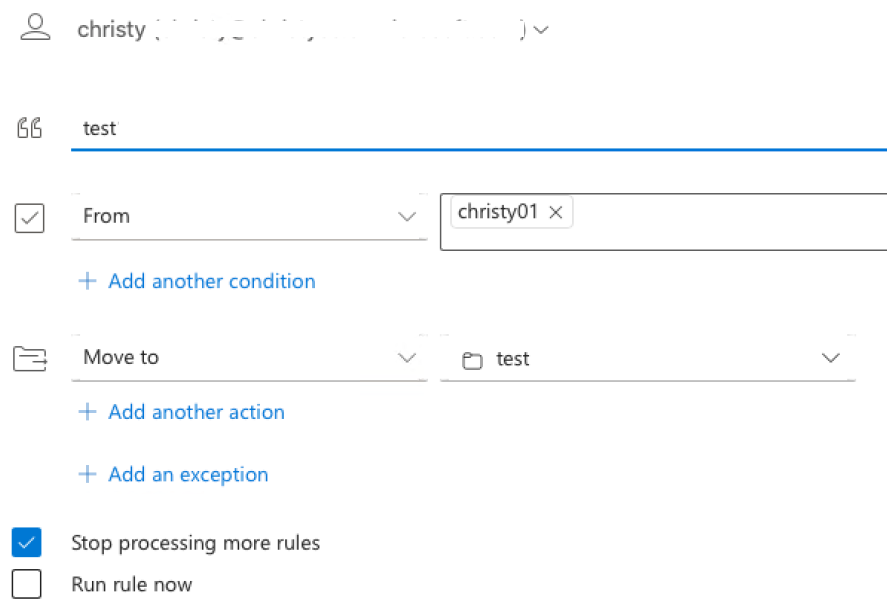
In order to confirm if the issue is related to other rules, please edit your rule and select "Stop processing more rules" to check if the issue still exists.
If the issue still exists, considering the profile is damaged, please create a new profile to check if there're any differences.
In addition, i notice that you have problem with uninstalling Outlook, it's suggested that you could refer to this article to uninstall Office for Mac: Uninstall Office for Mac.
Hope to help you!
If the answer is helpful, please click "Accept Answer" and kindly upvote it. If you have extra questions about this answer, please click "Comment".
Note: Please follow the steps in our documentation to enable e-mail notifications if you want to receive the related email notification for this thread.