
Could the project be an older version of MVC? Maybe you need to open the visual studio 2022 installer and install mvc 4 it is under individual components
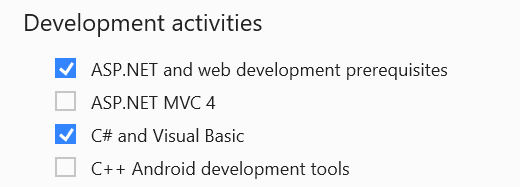
This browser is no longer supported.
Upgrade to Microsoft Edge to take advantage of the latest features, security updates, and technical support.
I upgraded VS from 2019 to 2022. Many projects cannot be loaded.
When I click "Reload Project" for an ASP.Net MVC project
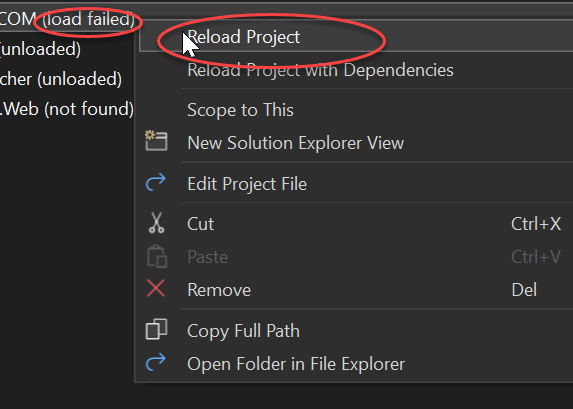
I get the error message "A project with the same name is already opened in the solution"
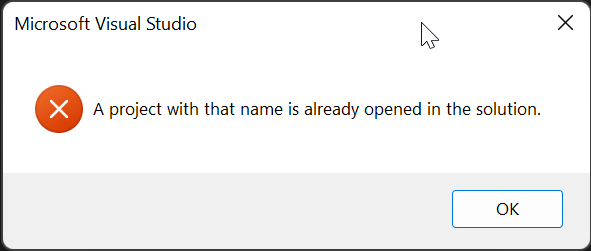
Could anyone offer a tip on how to remedy this?

Could the project be an older version of MVC? Maybe you need to open the visual studio 2022 installer and install mvc 4 it is under individual components
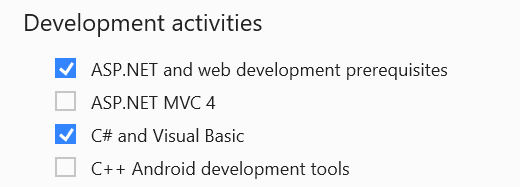

For me, the problem was caused by a undo change on the .csproj change of IIS Local to IIS Express. The resolution was simple delete the .csproj.user file.
After a long and arduous battle with the VS Gods, here’s what finally worked for me:
bin and obj folders. (I had only been deleting bin before and kept running into the same issue.)bin and obj folders. (I had only been deleting bin before and kept running into the same issue.){Project}.csproj.user file. (Not sure if this was necessary, but I did it during debugging.)