@Maitra-v, Anirban Welcome to Microsoft Q&A Forum, Thank you for posting your query here!
Based on the error code, Its a generic error and issue could be due to permissions to azure storage account( Blob )
- Are getting this error for particular blob container? and can you please share the complete azcopy cmdlet what you using (while sharing the data, please delete the PI information)
- Are you using SAS token or AAD for data transfer (If you are using SAS token please regenerate the token, sometime SAS token would be expired) ?
-Can you please share the screen shot of the error message?
Refer to this article how to upload files and directories to Blob storage by using the AzCopy v10 command-line utility.
Example azcopy copy "<local-folder-path>" "https://<storage-account-name>.<blob or dfs>.core.windows.net/<container-name>" --recursive=true
For testing purpose, can you please use Azure Storage explorer tool and let me know the status.
Assign an Azure role for access to blob data
Please refer to the suggestion mentioned in this SO thread, which gives lots of ideas and solution for your scenario.
Please let us know if you have any further queries. I’m happy to assist you further.
----------
Please do not forget to 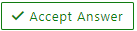 and “up-vote” wherever the information provided helps you, this can be beneficial to other community members.
and “up-vote” wherever the information provided helps you, this can be beneficial to other community members.


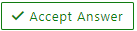 and “up-vote” wherever the information provided helps you, this can be beneficial to other community members.
and “up-vote” wherever the information provided helps you, this can be beneficial to other community members.