Hi @john john ,
You could use SharePoint Migration Tool to migrate files from file share to SharePoint online. We could preserve the source permissions with "Preserve file share permissions" setting enabled in SharePoint Migration Tool basic settings.
There are three types of permissions that will be migrated: Read, Write, and Full control. If a file has Write permission for user1, then the file will be set to Contribute for user1 in SPO. If a file has Read permission for user1, then the file will be set to Read for user1 in SPO. For Full control permission, the file will be migrated as Full control in SPO.
Note: At this time, the special permissions, such as Deny, will not be saved.
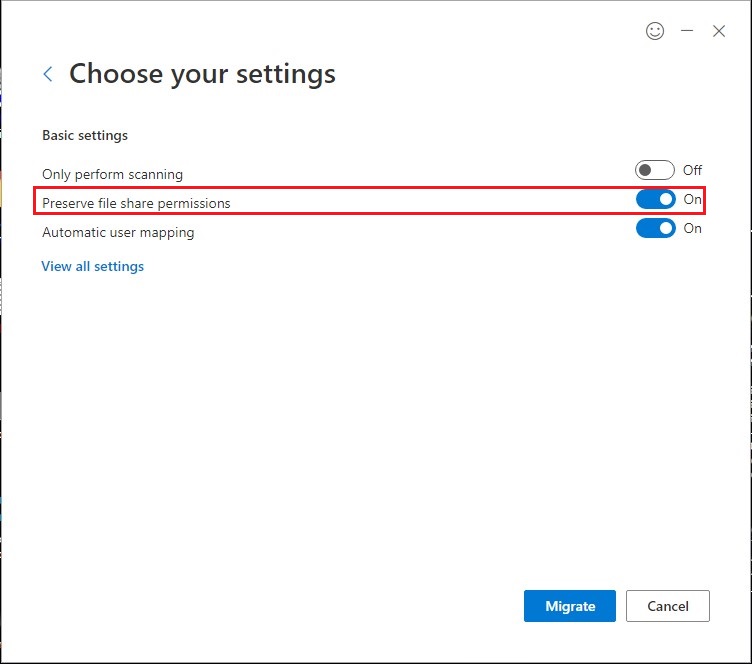
But in order to maintain existing on-premises file permissions, there must be a corresponding user in SPO. The easiest way to accomplish this is to synchronize your Active Directory accounts to Azure Active Directory (Azure AD).
For Reference: File and folder permissions when using the SharePoint Migration Tool
If the answer is helpful, please click "Accept Answer" and kindly upvote it. If you have extra questions about this answer, please click "Comment".
Note: Please follow the steps in our documentation to enable e-mail notifications if you want to receive the related email notification for this thread.