@Turbohire Support
Thank you for your detailed post!
From your error message - The MPN ID you provided (xyz) does not exist, or you do not have access to it..., this is most commonly caused by the signed-in user not being a member of the proper role for the MPN account in Partner Center. This can also be caused by the tenant the app is registered in not being added to the MPN account, or an invalid MPN ID. For more info - MPNAccountNotFoundOrNoAccess
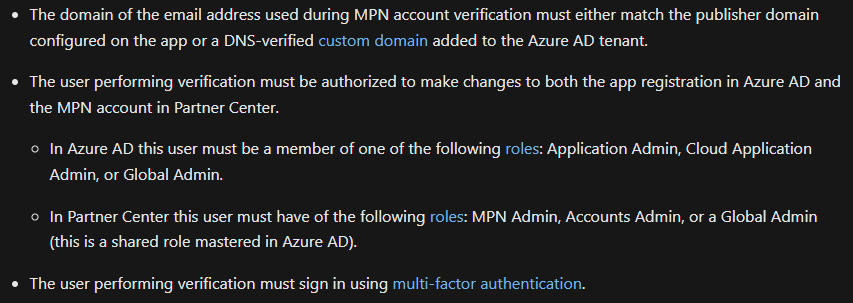
For more info:
List of eligible roles - Requirements
Common issues.
Not able to add MPN ID to App registration
If you have any other questions, please let me know.
Thank you for your time and patience throughout this issue.
