Hi @Maximilian Bürgi • Thank you for reaching out.
I tested this out for my Password Reset custom policy and got it working using {OAUTH-KV:hint} claim resolver and it pre-populated the email address for me.
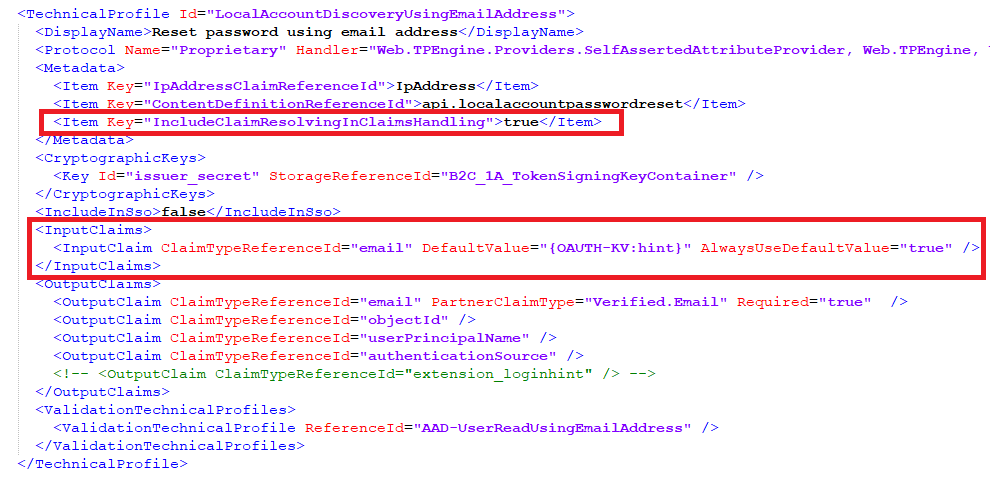
You can use THIS URL and update the value of the hint parameter at the end of the URL to see it in action.
Why I think it didn't work for you could be because the sub-journey is not redirecting you to an OAuth (oauth2/v2.0/authorize) endpoint, rather it is redirecting you to a URL like https://my.b2clogin.com/my.onmicrosoft.com/B2C_1_SuSi3/api/CombinedSigninAndSignup/unified?claimsexchange=ForgotPassword..... To run a Password Reset flow instead of the subjourney, you may consider using the Password reset policy (legacy) method.
-----------------------------------------------------------------------------------------------------------
Please "Accept the answer" if the information helped you. This will help us and others in the community as well.
