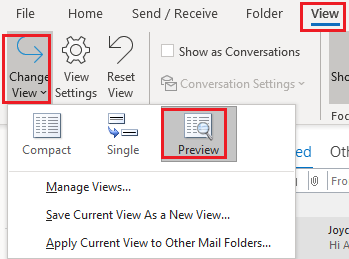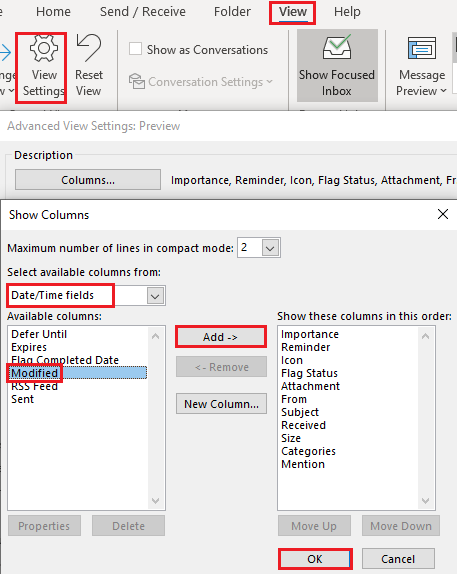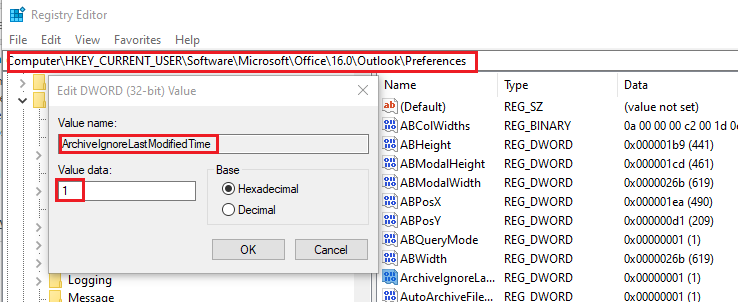By default, Outlook archives Email messages based on the received date or the last modified date and time, whichever is later, see this KB article. So agree with Manu that the issue could be related to the modified date of the old messages. To verify this, you can view the modified date using the steps below:
- Switch to the Preview view by clicking View > Change View > Preview.
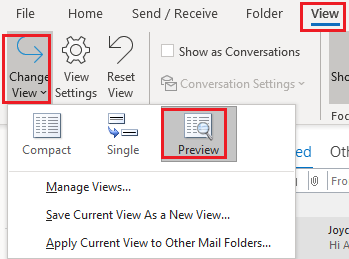
- Add the Modified Column by clicking View Settings > Columns, select "Date/Time fields" > Modified, click Add to add it to the view:
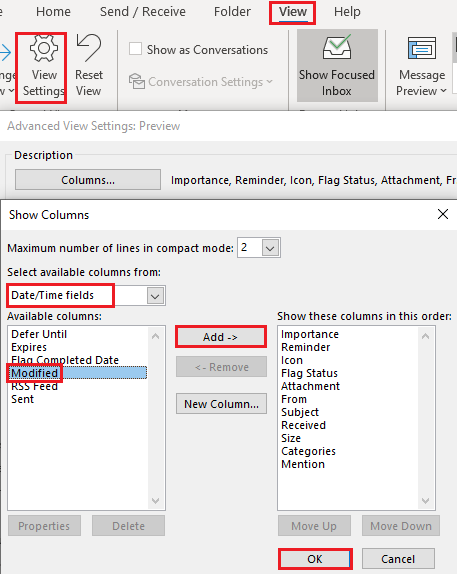
- You may click on the Column titile "Modified" to sort the messages based on the modified date and time.
Once confirmed that the issue is due to the Modified date, you can follow the suggestions shared by Manu to add the 'ArchiveIgnoreLastModifiedTime' registry. Just do remember to back up the registry for restoration before modifying it in case problem occurs.
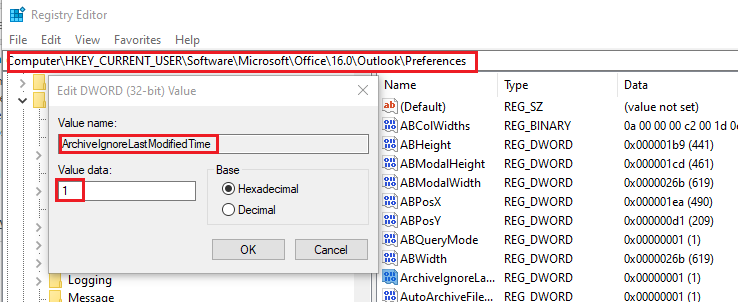
Furthermore, if the issue is not with the modified date, please double confirm that the correct folder is selected under the "Archive this folder and all subfolders" option. And the "Archive all folders according to their AutoArchive settings" option is NOT accidentally selected.