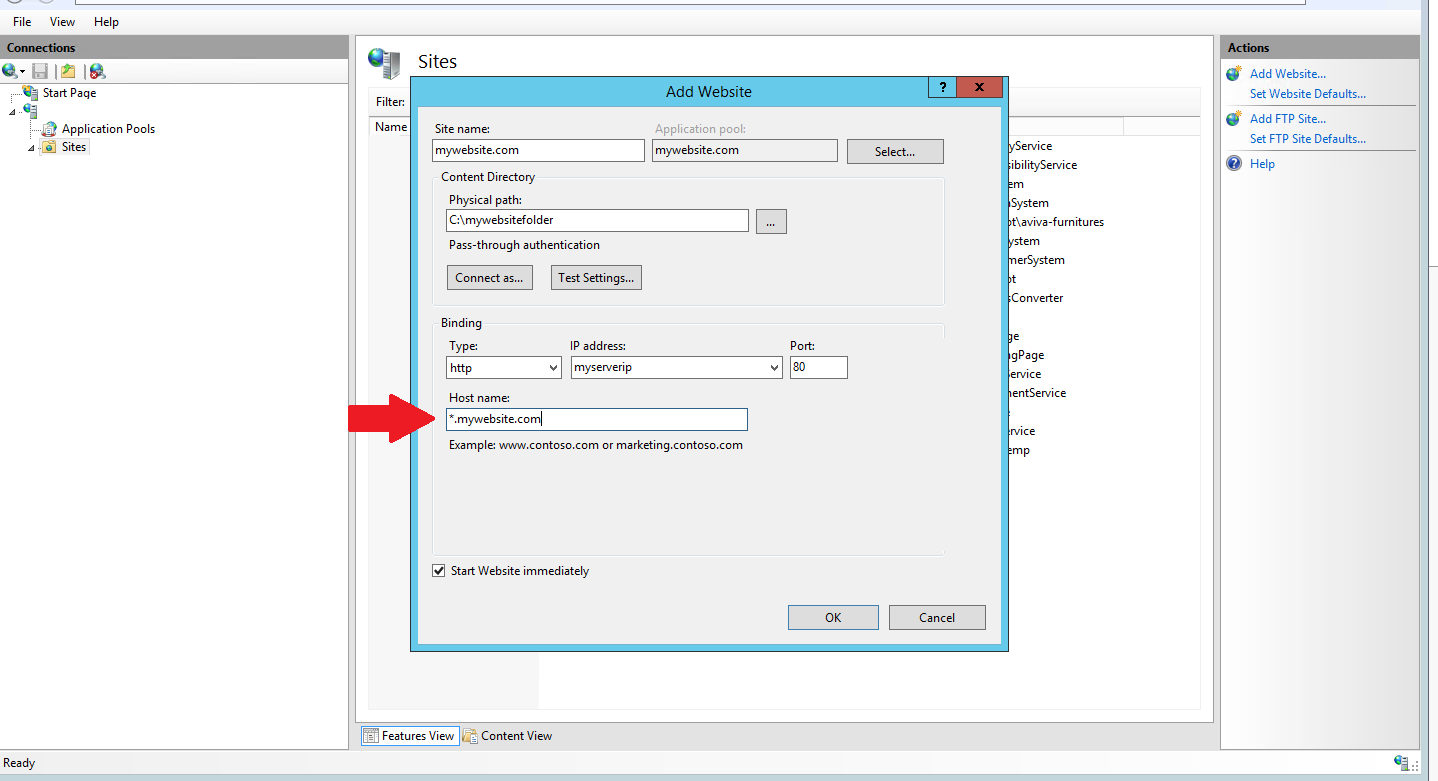@barak golan
I'm working on a aspnet core application that accept user requests as subdomains such as => user1.mywebsite.com, user2.mywebsite.com etc etc
What is your purpose for multiple subdomains? I think you can change your mind, you can use url redirect to redirect the subdomain to the url you want, so you don’t need to add it to the site bindings. for how to redirect from sub domain to main domain or other url, you can refer to this rule:
<rule name="Test Rule" stopProcessing="true">
<match url=".*" />
<conditions>
<add input="{HTTP_HOST}" pattern="^((.+.)?)mywebsite.com" />
</conditions>
<action type="Redirect" url="https://newdomain.com/{R:0}" appendQueryString="false" />
</rule>
If I misunderstand your requirement, please post more details information about your requirement.
If the answer is the right solution, please click "Accept Answer" and kindly upvote it. If you have extra questions about this answer, please click "Comment".
Note: Please follow the steps in our documentation to enable e-mail notifications if you want to receive the related email notification for this thread.