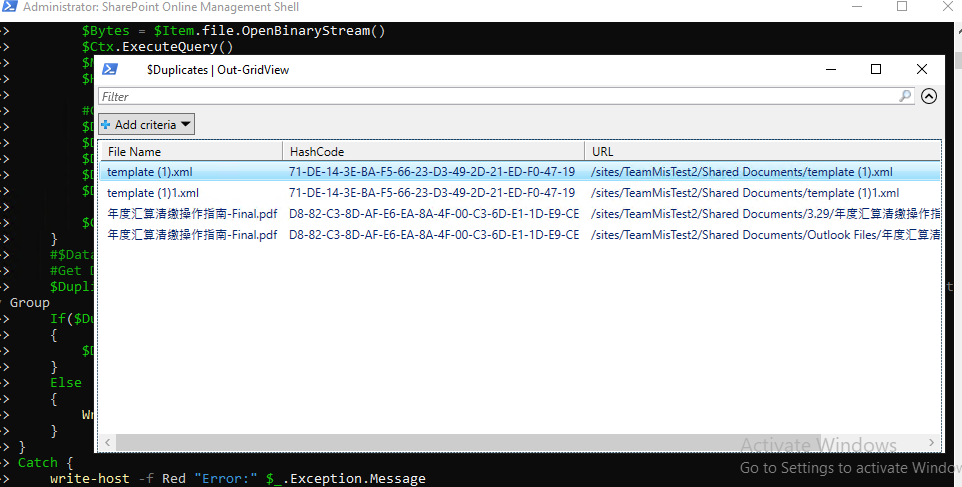Hi @Rich Matheisen , welcome to Q&A forum!
Per my test, this script mentioned above can work normally in my environment, it can detect duplicate files. Are there any issues or error messages in your environment?
#Load SharePoint CSOM Assemblies
Add-Type -Path "C:\Program Files\Common Files\Microsoft Shared\Web Server Extensions\16\ISAPI\Microsoft.SharePoint.Client.dll"
Add-Type -Path "C:\Program Files\Common Files\Microsoft Shared\Web Server Extensions\16\ISAPI\Microsoft.SharePoint.Client.Runtime.dll"
#Parameters
$SiteURL = "https://crescenttech.sharepoint.com"
$ListName ="Documents"
#Array to Results Data
$DataCollection = @()
#Get credentials to connect
$Cred = Get-Credential
Try {
#Setup the Context
$Ctx = New-Object Microsoft.SharePoint.Client.ClientContext($SiteURL)
$Ctx.Credentials = New-Object Microsoft.SharePoint.Client.SharePointOnlineCredentials($Cred.UserName, $Cred.Password)
#Get the Web
$Web = $Ctx.Web
$Ctx.Load($Web)
#Get all List items from the library - Exclude "Folder" objects
$List = $Ctx.Web.Lists.GetByTitle($ListName)
$Query = New-Object Microsoft.SharePoint.Client.CamlQuery
$Query.ViewXml="<View Scope='RecursiveAll'><Query><Where><Eq><FieldRef Name='FSObjType'/><Value Type='Integer'>0</Value></Eq></Where></Query></View>"
$ListItems = $List.GetItems($Query)
$Ctx.Load($ListItems)
$Ctx.ExecuteQuery()
$Count=1
ForEach($Item in $ListItems)
{
#Get the File from Item
$File = $Item.File
$Ctx.Load($File)
$Ctx.ExecuteQuery()
Write-Progress -PercentComplete ($Count / $ListItems.Count * 100) -Activity "Processing File $count of $($ListItems.Count)" -Status "Scanning File '$($File.Name)'"
#Get The File Hash
$Bytes = $Item.file.OpenBinaryStream()
$Ctx.ExecuteQuery()
$MD5 = New-Object -TypeName System.Security.Cryptography.MD5CryptoServiceProvider
$HashCode = [System.BitConverter]::ToString($MD5.ComputeHash($Bytes.Value))
#Collect data
$Data = New-Object PSObject
$Data | Add-Member -MemberType NoteProperty -name "File Name" -value $File.Name
$Data | Add-Member -MemberType NoteProperty -Name "HashCode" -value $HashCode
$Data | Add-Member -MemberType NoteProperty -Name "URL" -value $File.ServerRelativeUrl
$DataCollection += $Data
$Count++
}
#$DataCollection
#Get Duplicate Files
$Duplicates = $DataCollection | Group-Object -Property HashCode | Where {$_.Count -gt 1} | Select -ExpandProperty Group
If($Duplicates.Count -gt 1)
{
$Duplicates | Out-GridView
}
Else
{
Write-host -f Yellow "No Duplicates Found!"
}
}
Catch {
write-host -f Red "Error:" $_.Exception.Message
}
Test Result:
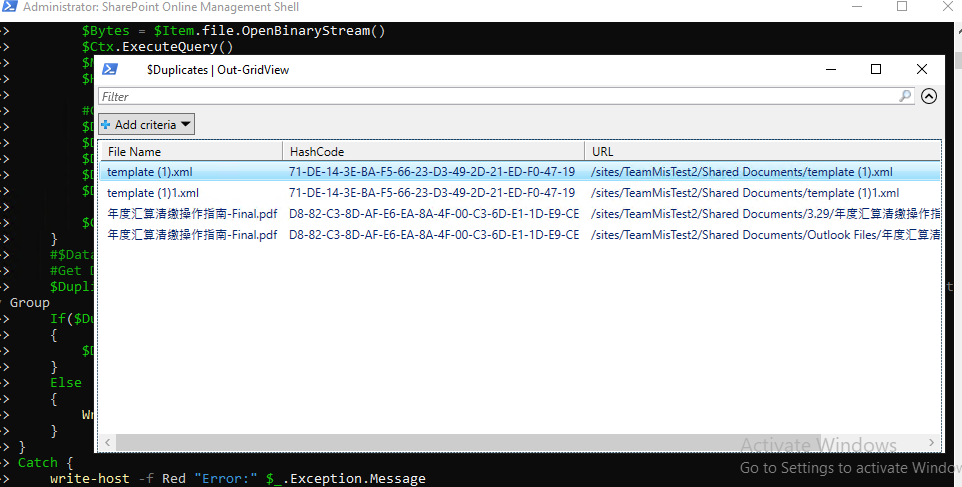
If the answer is helpful, please click "Accept Answer" and kindly upvote it. If you have extra questions about this answer, please click "Comment".
Note: Please follow the steps in our documentation to enable e-mail notifications if you want to receive the related email notification for this thread.