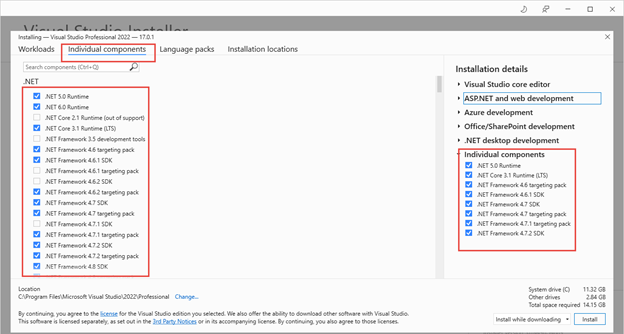When you Create New Project, use the search box and type "web application". Among the ones listed, find ASP.NET Web Application (.Net Framework), and pick the one with C# listed at the bottom.
Once you've used a project template, it appears in your "Recent project templates" list on the side of the Create a new project box, and you won't have to search for it again.
When you step through creating your project with that template, it will ask you to select Empty, Web Forms, MVC, Web API, or Single Page Application. Pick your preferred flavor.

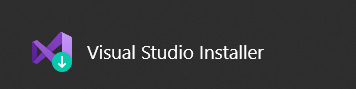
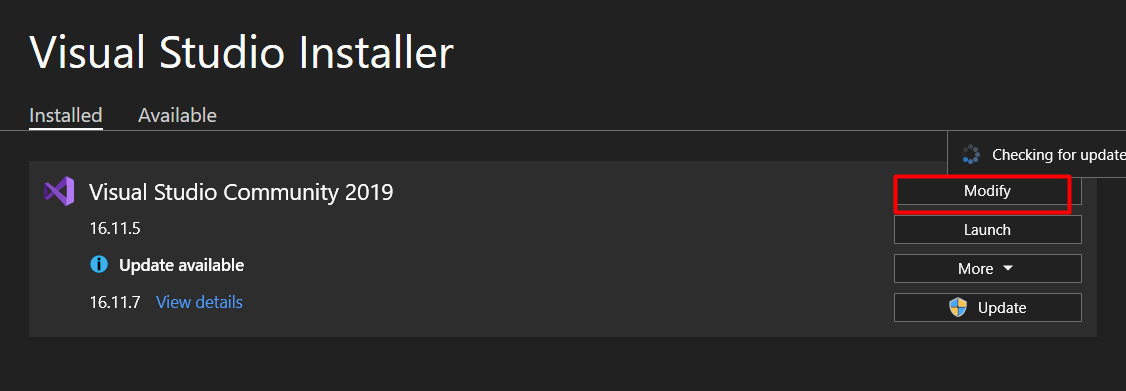

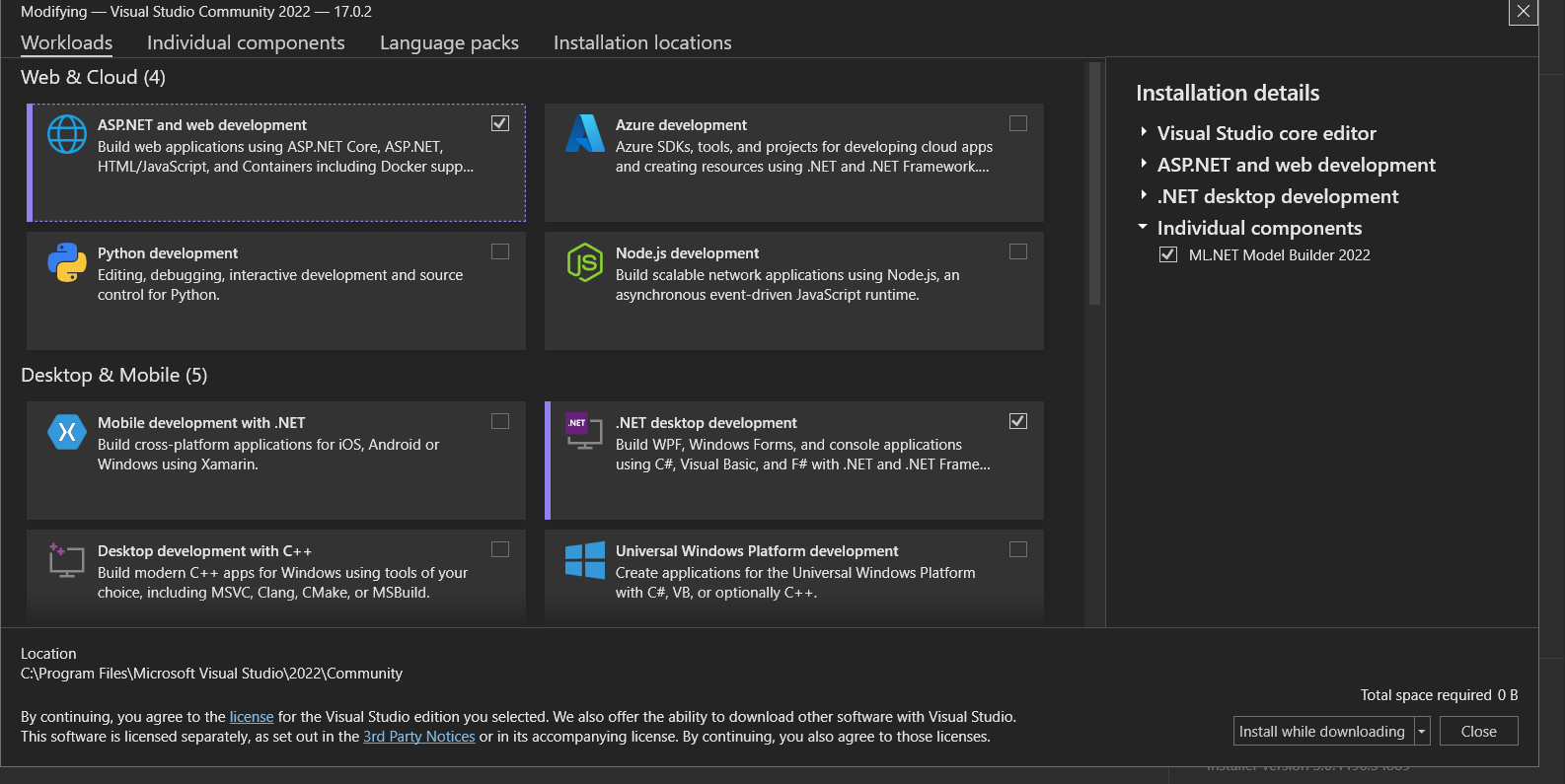
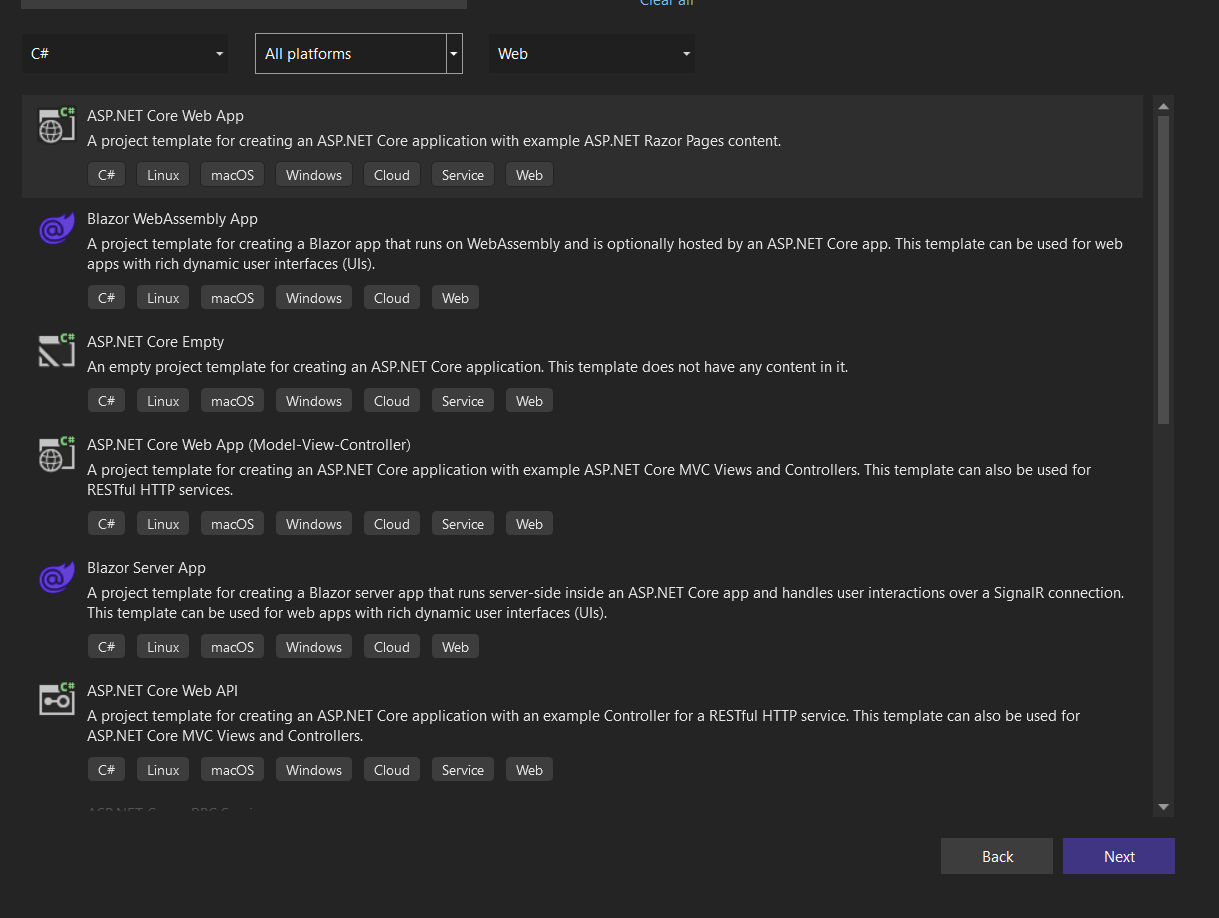 Can anybody help me out with this pls
Can anybody help me out with this pls