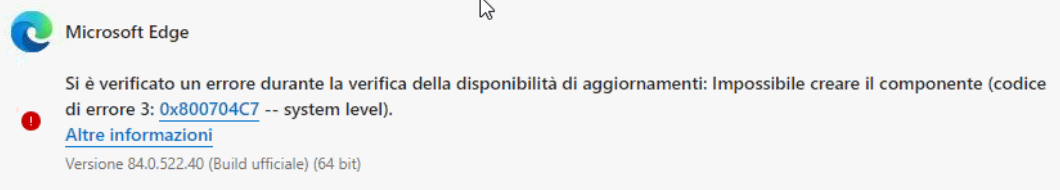Hello,
Thank you for posting here.
As per our description, I tried to do the test in my lab, but so sorry that I did not experience the same. Below is my test, please tell us if there is any misunderstanding.
1, I configured the policy for Edge update as shown below.

2, Then check for update, it shows as below. Login with administrator account or normal user account, there is the same result showing "Your organization disabled updates"

For any question, please feel free to contact us.
Best regards,
Hannah Xiong