I have successfully followed the instructions to mount the SD card but OneDrive will still not use it - I get a message "Your OneDrive folder can't be created in the location you selected"
What do I do now? Any suggestions?
This browser is no longer supported.
Upgrade to Microsoft Edge to take advantage of the latest features, security updates, and technical support.

I would like to move the OneDrive folder on my laptop to an external drive as specified in the documentation here: https://support.microsoft.com/en-us/office/install-onedrive-on-an-external-drive-6307e24b-d7a4-493f-bf43-47345b2c11fe
This states that "If you need to change your OneDrive storage location from your computer to an SD card or other external storage source, you can do so as long as the external drive is non-ejectable. Removable USB drives are not supported."
However, I can find very little information on how to create, or buy, a non-ejectable drive. From what I can see, this needs to be a device that supports the MPT protocol, which means Windows can assume that the device will be able to manage its own storage instead of being a dumb recipient.
But all the commercial USB-connected drives I see on the market are ejectable, because their assumption is that Windows will manage problems of latency, etc.
So what should I do to obtain a non-ejectable drive? Is it simply a question of making a registry or settings change, or does it require a device of particular specifications? Or is it a question of the formatting and storage system on the drive?
There is surprisingly little documentation on this, given that it is specified as a requirement for a feature of One Drive.
I have a second question concerning the OneDrive folder, but I will ask that separately.
All suggestions welcome
Alan
I have successfully followed the instructions to mount the SD card but OneDrive will still not use it - I get a message "Your OneDrive folder can't be created in the location you selected"
What do I do now? Any suggestions?

@Alan Freeman ,
Welcome to Q&A forum!
Removable USB drives are not supported.
< Removable USB drive, you could understand it as whether it is recognized as removable by Windows.
To move Onedrive folder to an external drive, you only need to set the SD card or other external storage source as an internal hard drive.
The link you provided has provided a method to convert the file system of the drive to NTFS as shown below.
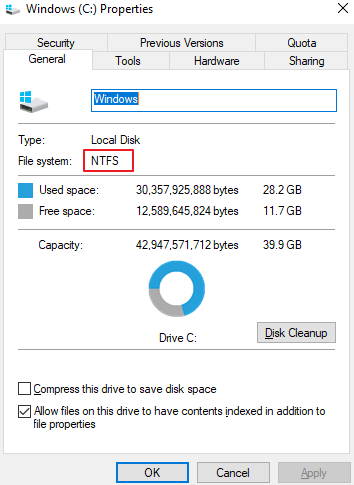
If it doesn't work, you could also try the following steps.
Due to the limitations of the test environment, I cannot complete a complete test. Thanks for your understanding.
As far as I know, usually USB mobile hard drives are automatically recognized as built-in hard drives.
Beisdes, here is a troubleshooting document: Unable to sync OneDrive to an SD card or external USB drive.
Hope the information is helpful to you.
If an Answer is helpful, please click "Accept Answer" and upvote it.
Note: Please follow the steps in our documentation to enable e-mail notifications if you want to receive the related email notification for this thread.