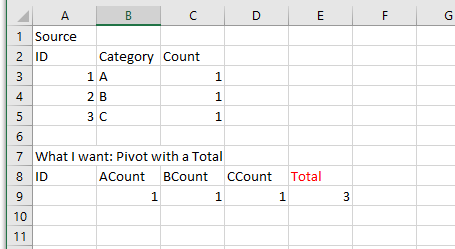Welcome to Microsoft Q&A Platform.
Below is one approach to implement the above requirement. I have used 2 sources in dataflow - one with pivoted and one is the original file as you mentioned to achieve this.
Used below transformations -
- Aggregate - This transformation is to summarize on original source before unpivoting to generate Total
- Join - This transformation joins the above aggregate output with pivoted source data based on ID and adds Total field
Attaching the GIF showing the same and source files to the answer.
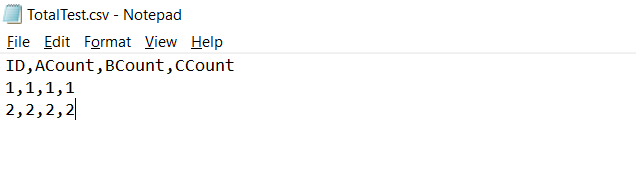
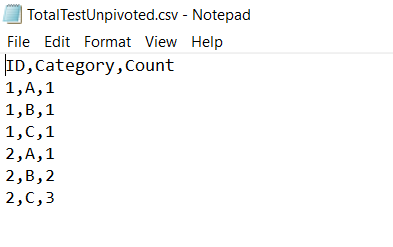
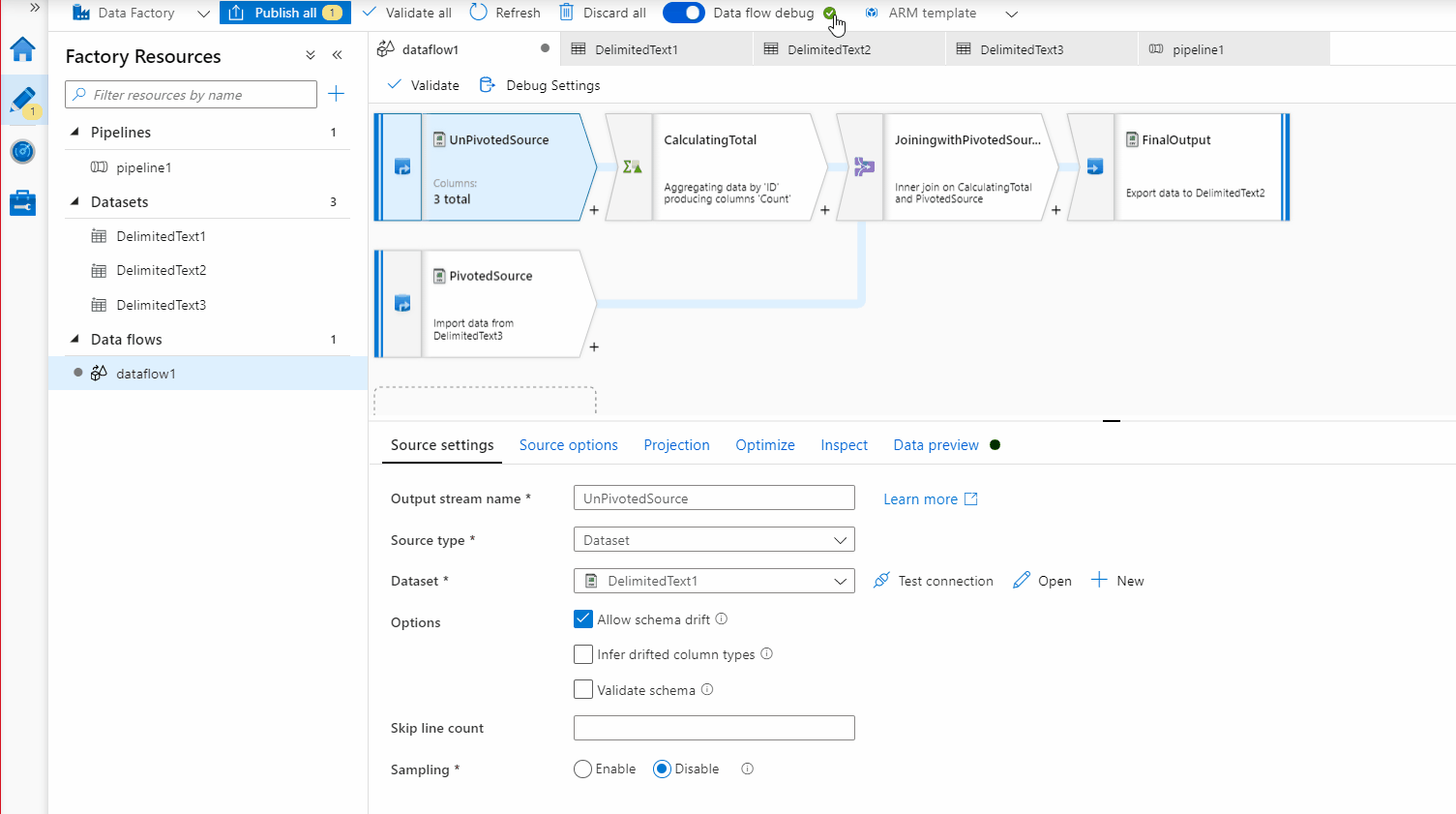
Hope this helps!