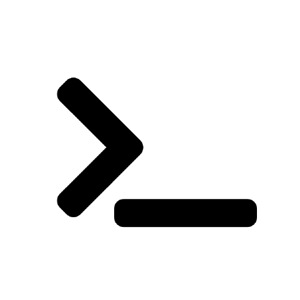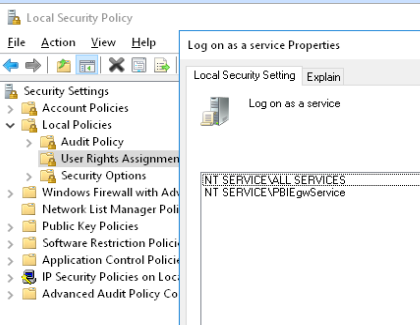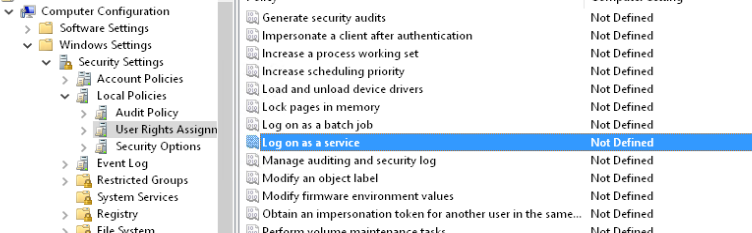The On-premises data gateway service suddently stopped working. The service simply won't start and throws the error:
The On-premises data gateway service service failed to start due to the following error:
The service did not start due to a logon failure.
The PBIEgwService service was unable to log on as NT SERVICE\PBIEgwService with the currently configured password due to the following error:
This user isn't allowed to sign in to this computer.
To ensure that the service is configured properly, use the Services snap-in in Microsoft Management Console (MMC).
The logic thing to do was to check the User Rights Assignment, which I did and the account is there:
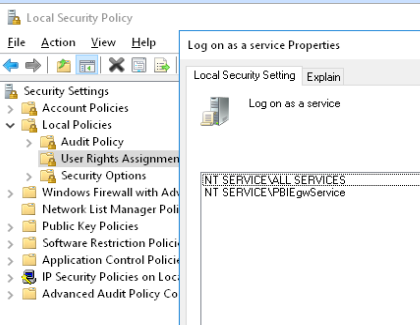
So if the account is there maybe it is a domain gpo that is doing this so I checked rsop.msc and nothing is overwriting the local security policy.
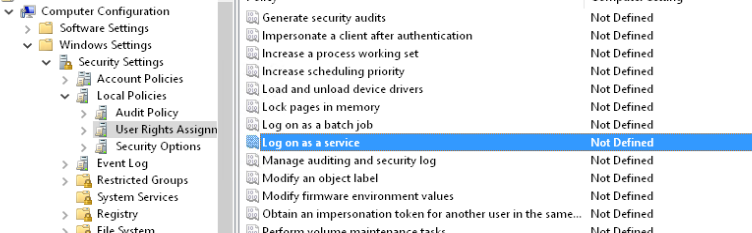
So anybody has any idea of what to do in this case apart from using another account?