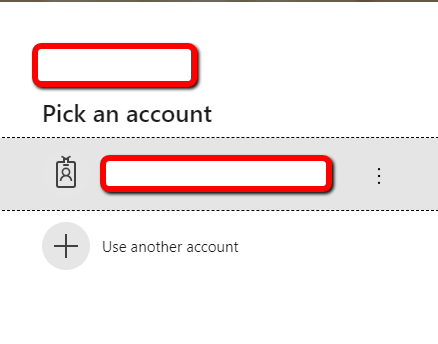To get a really seamless SSO experience, you need to use a "smart link". As noted in the documentation:
If an application (for example, https://myapps.microsoft.com/contoso.com) forwards a domain_hint (OpenID Connect) or whr (SAML) parameter - identifying your tenant, or login_hint parameter - identifying the user, in its Azure AD sign-in request, users are automatically signed in without them entering usernames or passwords. Users also get a silent sign-on experience if an application (for example, https://contoso.sharepoint.com) sends sign-in requests to Azure AD's endpoints set up as tenants - that is, https://login.microsoftonline.com/contoso.com/<..> or https://login.microsoftonline.com//<..> - instead of Azure AD's common endpoint - that is, https://login.microsoftonline.com/common/<...>.