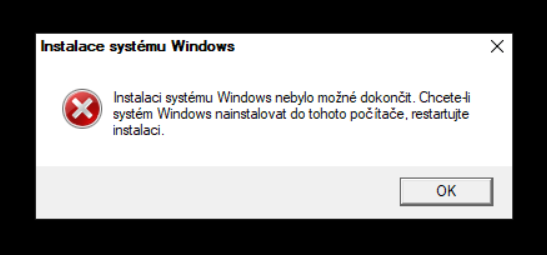I found an cause of issue. It was that I have set too restrictive firewall on network interface. Probably Windows API called using msoobe search for domain controller or something else over network and I have filtered it. I tested that in minimal configuration at leaset DHCP (UDP 67 out, UDP 67 in), DNS (UDP 53 out) and NetBios (TCP 137 and 138 in and out) must be allowed in these phase.
$vmn = "giraffe"
Add-VMNetworkAdapterExtendedAcl -Direction in -Action deny -VMName $vmn -Weight 100
Add-VMNetworkAdapterExtendedAcl -Direction out -Action deny -VMName $vmn -Weight 100
Add-VMNetworkAdapterExtendedAcl -Direction out -Protocol udp -RemotePort 67 -Action allow -VMName $vmn -Weight 101
Add-VMNetworkAdapterExtendedAcl -Direction in -Protocol udp -LocalPort 68 -Action allow -VMName $vmn -Weight 101
Add-VMNetworkAdapterExtendedAcl -Direction out -Protocol udp -RemotePort 53 -Action allow -VMName $vmn -Weight 102
Add-VMNetworkAdapterExtendedAcl -Direction in -Protocol tcp -RemotePort 137 -LocalPort 137 -Action allow -VMName $vmn -Weight 103
Add-VMNetworkAdapterExtendedAcl -Direction in -Protocol tcp -RemotePort 138 -LocalPort 138 -Action allow -VMName $vmn -Weight 104
Add-VMNetworkAdapterExtendedAcl -Direction out -Protocol tcp -RemotePort 137 -LocalPort 137 -Action allow -VMName $vmn -Weight 103
Add-VMNetworkAdapterExtendedAcl -Direction out -Protocol tcp -RemotePort 138 -LocalPort 138 -Action allow -VMName $vmn -Weight 104