@Felipe Brandão De Oliveira Firstly, apologies for the delay in responding here and any inconvenience this issue may have caused.
This article provides troubleshooting information for common Azure DNS questions.
If you get DNS request timed out, close the cmd prompt and re-try it again.
Note: New DNS zones and DNS records are typically reflected on the Azure DNS name servers quickly, within a few seconds.
Changes to existing DNS records can take a little longer, but should still be reflected on the Azure DNS name servers within 60 seconds. In this case, DNS caching outside of Azure DNS (by DNS clients and DNS recursive resolvers) can also impact the time taken for a DNS change to be effective. This cache duration can be controlled using the Time-To-Live (TTL) property of each record set.
In case, if you are getting DNS request timed out, could you re-check the configuration and do let us know.
There is a similar thread discussion in MSDN and SO thread , Please refer to the suggestion and let me know the status. If the issue still persist, I would like to work closer on this issue
Hope this helps!
Kindly let us know if the above helps or you need further assistance on this issue.
----------------------------------------------------------------------------------------------------------
Please don’t forget to "Accept the answer” and “up-vote” wherever the information provided helps you, this can be beneficial to other community members.
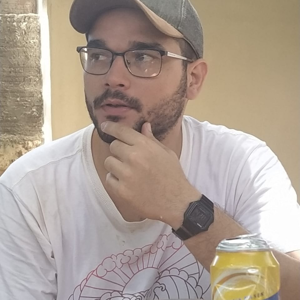
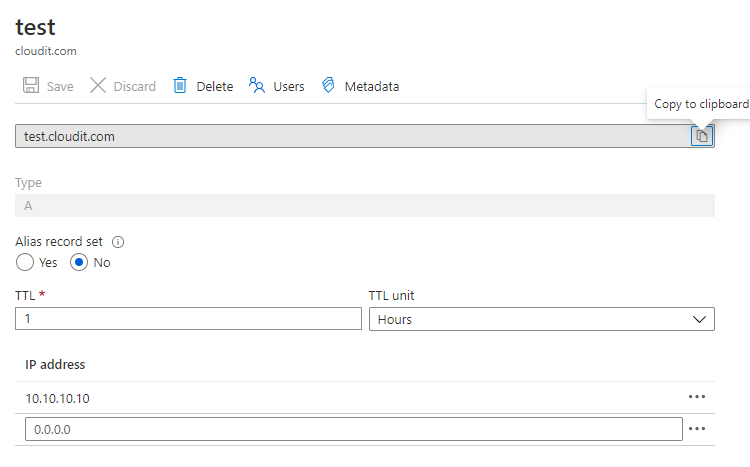 ]
]