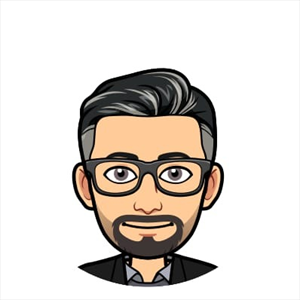Welcome to Microsoft Q&A platform and thanks for posting your query here.
It sounds like you're encountering an issue with querying older data in Azure Data Explorer (ADX).
I have tried to reproduce the issue in different date customization with 10000 records as I don't have data ingested 3 months ago
at first, I have set the date scope where I didn't ingest the data it as expected didn't get the data
I have set the query date forwarder more than 3 months from my data ingestion because I ingested it today and it worked, and I got the data over 10000 records as you can see in the image I have provided
As I look the query works perfectly with given dates for me
so could you please check below steps and see whether it resolve the issue
- Ensure that the
query_datascopeis set correctly. You've already set it to'all', which is good. This setting allows the query to access both hot and cold data. - Verify that the cache period is correctly configured. Since your cache period is 270 days, data older than this period might not be readily accessible without additional configurations.
- Double-check the retention policy to ensure that data older than 3 months is indeed retained as expected. Your retention period of 3600 days should cover this, but it's worth confirming.
- The
query_timeoutsetting is set to 10 minutes, which should be sufficient. However, if the dataset is very large, you might need to increase this timeout. - Ensure that the
ingestion_time()function is being used correctly. Sometimes, there might be discrepancies between the ingestion time and the actual data timestamp. - Check the performance and health of your ADX cluster. If the cluster is under heavy load, it might affect query performance and data retrieval.
here are some helpful links
:Adjust query timeout in Azure Data Explorer client tools/interfaces
I hope the above steps will resolve the issue, please do let us know if issue persists. Thank you